The Elderly Novice Virtual Organist
The Virtual Pipe Organ Explained
This page is a beginner's guide to the virtual pipe organ. It explains what a virtual pipe organ is, why it is the next best thing to a real pipe organ, how to buy one, and the system that I assembled.
It is aimed at those who want a classical or theatre organ for use in the home, based on the Hauptwerk virtual organ software on Windows. I present certain practical aspects of choosing and using a virtual organ, which it seems are often not considered.
Like the page on the pipe organ, my research has involved scraping up, filtering, and piecing together material from many sources.
Link Types
1 Why a Virtual Organ?
There are three types of instrument that could serve as a pipe organ:
The digital organ is replacing the pipe organ in buildings such as churches, while the virtual organ is supplanting the digital organ in the home. Here's why...
 1.1 Real Pipe Organs
1.1 Real Pipe Organs
These date from antiquity; selection of individual stops was introduced around 1450. For centuries, they represented frontier technology.
They are typically very large and very expensive; only a very simple instrument with just a few small ranks could be accommodated in a normal room. And then, apart from having very limited capabilities, it might not sound very pleasant, as a pipe organ requires a favorable acoustic environment with plenty of space for its sound to blossom.
Although pipe organs normally have a very long lifespan, they require a significant amount of maintenance, including regular tuning, and periodic renovation. The high purchase price and maintenance costs of a pipe organ (many times that of a digital one) make it uneconomic for ordinary use. For this reason, apart from being uncommon in the home, pipe organs are frequently being replaced by digital organs in buildings such as churches.
However, while the sound quality from electronic organs is better now than it used to be, it is still not really good. Only a pipe organ is the real thing, and it remains the instrument of choice for quality applications.
 1.2 Electronic (Digital) Organs
1.2 Electronic (Digital) Organs
These have been around since the 1930s. Early electronic organs were analog and used vacuum tubes; they were often referred to as "toasters" because of the heat they produced. Transistors were introduced in the late 1950s, and digital organs date from the 1970s.
Most, such as the majority of Hammond organs, are suitable only for popular music. However, others are aimed at replacing a traditional pipe organ in buildings such as churches. Digital organs are becoming increasingly common in this role, due to their considerably lesser cost and size, while producing adequate sound for accompanying congregational singing. Digital organs are also often used to emulate a pipe organ in the home.
They are normally sold as complete self-contained systems, including console and audio components. This eases purchase and maintenance, thus making them attractive to institutions such as churches. When installed in buildings, they may be voiced in location just as would be the case with a pipe organ, and use custom-designed audio systems. In most cases, the sounds are synthesized from recorded pipe organ samples, but they may also be modeled from the ground up by additive synthesis.
The quality of sound produced by an electronic organ is determined firstly by the generation (synthesis) of sounds, and secondly by their reproduction (via amplifiers, and especially, speakers). But although the sound from even the best high-fidelity loudspeakers does not match that from natural sound sources, the bigger problem appears to be in sound generation.
Unlike with the piano, the changes and irregularities that make pipe organs sound natural are subtle; nonetheless (and perhaps even because of this), they seem to be difficult to model. Although one might expect that with developments in digital signal processing, a highly realistic and natural sound could be achieved, this is clearly not the case; results are typically sterile and lacking in natural liveliness. If the organ is used in an acoustically-dead location (such as in the home), reverberation must also be synthesized, and this is also likely to lack realism.
It is my view (clearly shared by many others) that the sounds from an electronic organ vary from (at best) bland, to (at worst) ghastly. The good news, if the organ has MIDI output, is that it may be possible to ditch the built-in sounds and convert it to a virtual organ...
 1.3 Virtual (Pipe) Organs
1.3 Virtual (Pipe) Organs
The virtual (pipe) organ (sometimes referred to as a VPO) is a much more recent development than the digital organ. Complete software based on individual pipe samples was first available only in 2002, and was then limited by the processing power of computers at that time. Before the turn of the millennium, lack of processing power meant that virtual organs for general use were not feasible at all.
Unlike a digital organ, a virtual organ:
- is based on a general-purpose computer, instead of using dedicated hardware and firmware.
- uses recordings of individual pipes from a real organ, rather than synthesized sounds.
Recordings of individual pipes are combined in real time in response to messages from MIDI devices and controls on the computer user interface. This can provide extremely realistic modeling of a real instrument.
Moreover, while a digital organ is limited to one fixed set of sounds, a virtual organ offers a choice of numerous instruments of many different types. As well as classical organs, these include theatre organs, and other instruments such as harpsichords. A virtual organ may have many of these installed, and a different instrument can be loaded at any time.
For the best possible realism, several high-quality recordings are made of each note for each stop (so, except for multi-rank stops, each individual pipe). This is called sampling; this term reflects the fact that the sound from a pipe varies, so recordings of the same pipe will differ somewhat. Each recording is known as a sample, and the set of samples required to model an organ is known as a sample set.
Even a moderate-sized pipe organ requires thousands of samples, and to avoid data accessing delays resulting from streaming, all must be loaded into memory before the virtual organ is used. With a very large number of recorded samples, which must be of a high quality, the sample set may require a very large amount of RAM. Processing requirements are also likely to be high, due to the large number of samples that must be handled simultaneously (the polyphony).
A general-purpose computer offers much more processing power than that of the digital organ. Nonetheless, high-quality modeling of a large pipe organ without streaming data from disk became possible only with the advent of 64-bit computing. This removed the 4 GB limit on RAM size, which was furthered by falling memory prices. Multi-core processors supported the greater polyphony required by larger organs.
MIDI devices include keyboards (manuals and pedalboard), pistons (thumb and toe), and expression pedals. Stop controls are typically operated from a touchscreen, which makes it easy to accommodate numerous different organs with different stop layouts. However, some virtual organs feature MIDI drawknobs and/or tabs that give a better look and feel.
Unlike the digital organ, the virtual organ can take many forms. It is possible to assemble a virtual organ from components (which are often used or self-built) at relatively low cost. These systems exhibit considerable diversity; some simulate a real pipe organ console, while others with multiple screens expose the computer function. As well as self-assembled and custom-built systems, a number of complete turnkey and computer-ready products are now available that can make purchase and assembly as easy as with a digital organ.
But the numerous options may make choosing a suitable virtual organ something of a challenge. The section Choosing a System should help the prospective purchaser to make the right choices.
1.4 Virtual versus Digital
For the home enthusiast, a virtual organ is probably a better choice than a digital one, for reasons that include the following:- natural sound with the closest approach to a real instrument
- choice of many different instruments
- great range of hardware options
- potentially cheaper
However, a digital organ is easier to buy and use, as it:
- comes only as a single package
- uses dedicated hardware and firmware
A single package is easy to choose and buy, and having maintenance under one roof makes it attractive to institutions. However, there are far fewer options available to the purchaser, and little or no ability to upgrade the system to meet future needs. It is possible for an individual to put together a component-based virtual organ with a much more favorable quality/cost ratio than that of a package, and tailored exactly to user requirements.
Moreover, turnkey virtual organs have now been available for several years, and the well-heeled might have a system custom made. There are also virtual organs on the market that include the furniture and MIDI devices, requiring only the addition of a computer system. It is also possible to convert a digital organ to a virtual one this way.
Having dedicated hardware and firmware makes a digital organ easy to use. In contrast, virtual organ software is far from straightforward, and requires a significant learning curve. To a large degree this is because it is general-purpose, being designed to work with a wide variety of different systems and sample sets. There may be numerous problems getting the system to work, particularly in connection of MIDI devices. And using a Windows-based computer can be problematic, especially turning the system off and on.
But the other side of this is much greater function. Virtual organ software, while complex, provides a rich array of features. The computer can also be used for auxiliary applications; for example, displaying music, playing audio and video recordings of one's favorite interpretations, and a metronome. But the computer should otherwise be dedicated to Hauptwerk (or other virtual organ software), and computer preparation is vital to maximize performance and reliability.
And computer hardware made with ubiquitous components is easier for the end user to maintain. With a digital organ, servicing would almost certainly have to be done in conjunction with the manufacturer, and require special parts.
But quite different criteria apply to the home enthusiast and an institution such as a church. In the latter case, the digital organ will probably continue to prevail, especially since the difficulties with using a virtual organ in a public building might be considered unacceptable. And such an institution would probably have a maintenance contract with the supplier.
2 Choosing a System
The aim of this section is to give the prospective purchaser of a virtual organ an overview of the many different paths one can take in putting together a system, and some of the pitfalls. It also discusses the different types of furniture that can be used. It is based on Hauptwerk, but should also be applicable to similar systems such as GrandOrgue.
Buying a virtual organ is hardly like buying a TV. You will not be able to walk into your local virtual organ showroom to try out the range of pedalboards they have on offer, or even see such information as reviews. It is also likely to be a substantial financial investment, comparable in cost to a car. Hence the importance of proper investigation and research.
A well-chosen virtual organ will give considerable satisfaction; perhaps due in part to having overcome considerable difficulties in making the right choices. But buying without due diligence is likely to lead to buyer's remorse.
2.1 Summary of Requirements
This section covers furniture and the complete system; hardware and software components are discussed in the following main sections.
A virtual organ requires the following components:
| Hardware | Software | Furniture |
|---|---|---|
| MIDI Devices | System Software | Console / Desk / Table |
| Computer System | Sample Sets | Bench |
| Audio Devices |
These requirements can be fulfilled in numerous different ways; for example:
- as a complete turnkey console (which may be production, custom-made, or used)
- as a product that includes MIDI devices and furniture only, requiring a computer system and audio devices
- as separate components (used, self-built, or new) and user-assembled (with a full console, desk, or plain table)
So the following criteria should be considered:
| Assembly Type | Complete Turnkey, Computer-ready, or User-assembled from separate components |
| Furniture Type | Console (usually with jambs), Desk (surface without jambs), or Table (with four legs) |
The key components (pun intended) are the manuals and pedalboard. In general, the quality of MIDI devices should be carefully scrutinized, especially by those contemplating the purchase of a ready-assembled system.
Another matter to consider is whether to incorporate physical stop controls. Use of touchscreens is both cheaper and easier to implement than tactile controls, and supports easy access to all Hauptwerk function. For these reasons, a first-time user-assembled system should have an accessible touchscreen; physical controls could be added later with the benefit of experience. Some systems effectively emulate a real pipe organ console, but an implementation complete with a combination action would be very costly. And even with this, there would be issues in handling different stop layouts.
Most consoles use a music rest to display music; however, another option is a center computer monitor. Display of Music discusses these two options, and also the important matter of page turning in each case.
Budget Systems discusses just what is really needed. And a considerable amount can be saved by buying used components and re-purposing them. A system that has been bought at low cost might reasonably use GrandOrgue; however, with a spend of several thousand dollars, Hauptwerk seems more appropriate.
Two performance criteria often bandied about are polyphony (determined principally by the processing power of the CPU) and latency (determined mainly by the audio interface). However, both are greatly affected by the settings used, and should not be an issue in a decent new Hauptwerk system if it is properly configured.
2.2 Assembly Types
A virtual organ can be obtained in the following three forms:
| Complete Turnkey | Complete system, ready to run |
| Computer-ready | As a turnkey system, but requiring a computer system with touchscreens and audio devices |
| User-assembled | Built by the user from MIDI devices, furniture, and a computer system |
Products that include a console or desk tend to be significantly more expensive than the value of the components involved. It might not be possible to choose the main components, nor determine their origin. And one cannot expect the same quality in a consumer product built down to a price as one would find in a pipe organ.
Such products will typically be purchased only on the basis of information on the internet. Instead of high component quality and robustness, the emphasis will be on putting checks in boxes and an attractive appearance. A ready-built product is therefore something of a pig in a poke.
Nonetheless, such systems will appeal to many who have the money, as they are easy to purchase, and a presentable console with attractive furniture might otherwise be difficult to obtain.
 2.2.1 Complete Turnkey
2.2.1 Complete Turnkey
This comes with a computer with installed software, usually with touchscreens and speakers fitted in a full console. There are a number of ready-built products advertised on the internet. Some of these are tall cabinet designs that incorporate all functions in as little floor space as possible. A turnkey system offers the greatest ease of purchase and installation, but at the same time the fewest options and least flexibility.
While the built-in touchscreens might be convenient, they tend to be small and limit the way in which the software can be used. Some systems instead have physical stop controls, but this limits one to a fixed stop layout. And even these systems cannot completely hide the fact that underneath is a general-purpose computer.
Being installed in a console will normally mean that touchscreens and speakers are in fixed positions. And although many consoles offer surround sound, the speakers themselves may not be of particularly good quality, as well as being compromised by placement in a console. Some systems come with free-standing speakers (although these are also likely to be mediocre in a basic consumer product).
However, rather than buy a standard production model, it may be possible to get a complete system custom built to user requirements. The Pictures pages of PCorgan.com include many such consoles, with links to many of the builders. But this is clearly not a cheap option, and will require close liaison with the builder.
As virtual organs have now been around for many years, it may be possible to get a used ready-to-run system at a moderate cost. This might have been obtained in any of the ways given here; for example, there must be many digital organs that have been converted to Hauptwerk.
 2.2.2 Computer-ready
2.2.2 Computer-ready
This includes the MIDI devices and furniture only, normally with a desk. New ready-built products will probably include a compartment and fittings for installation of a computer. They will typically be from the same companies that produce turnkey products or digital organs. They are mainly targeted at the home consumer, and sold off the internet. As such, like turnkey products, they will be made to look attractive, but one should check out component and general construction quality.
As with turnkey products, it may be possible to get a custom-built computer-ready console . This might be from a company that builds turnkey virtual organs, or from a supplier of consoles to organ builders. Again, it will require a lot of interaction, and will not be cheap.
Another possibility in this category would be to buy a used digital organ, especially if it has MIDI outputs. This could provide a system of decent quality that is both economical and relatively convenient to implement. However, the quality and suitability of the components should be carefully checked. for example:
- that the system is compatible with Hauptwerk (most are)
- that built-in provision for stop selection is satisfactory
- that the pedalboard has at least 30 notes (for serious use)
2.2.3 User-assembled
This gives you much more freedom of choice, and perhaps a bewildering range of options. However, there is the potential to get a much better system for the money available. In part, this is since the system will be tailored to your requirements, and money will not be wasted on features not needed. And such a system can easily be changed and upgraded to meet future requirements.
As self-assembly is potentially the most economical way to obtain a virtual organ, probably the majority of systems are in this category. Components may be obtained in one or more of the following ways:
- Buy Used
- Self Build
- Buy New
- Accept Gift
 Used
Used
For those willing to do some fixing-up, high-quality components such as a pedalboard, bench, and even a console can be bought used and re-purposed. Many pipe organs are being decommissioned in favor of cheaper and more easily maintained digital organs, and their components can often be bought quite cheaply. Alternatively, it may be possible to find a non-functional electronic organ at a low price that can be used for parts.
Many used virtual organ pedalboards are from one of these sources; it is not too difficult to retrofit them with MIDI. However, while there are also used manuals from pipe organs available at very attractive prices, MIDIfying these might not be feasible.
But in this very impressive Home-Built Console, all MIDI components are bought used from ebay. These include four wood-core Compton manuals that were refurbished and MIDIfied. However, this project ran for ten years before it finally produced music!
Self-built
Those with access to carpentry and design skills could make furniture to exact requirements, and to a better standard and/or at a lower cost than ready-made products. For those with a well-equipped workshop and good DIY skills, it may be possible to make a pedalboard from scratch. However, it would probably not be feasible to build manual keyboards.
New
Manuals are the component most likely to be bought new, as used items and self-building are unlikely to be viable options. New organ manual keyboards are often supplied as bare units that must be fitted into a mounting frame, with MIDI pistons and key cheeks added to make a complete keyboard block. While allowing user customization, this also requires user assembly. But it is also possible to buy a customized complete keyboard block that requires only a single USB connection to the computer.
Gifted
Yes, some people manage to get perfectly good organ parts for nothing.
2.3 Furniture Types
There are three basic categories to consider:
| Console | A full console with kneeboard and wooden superstructure, usually including jambs |
| Desk | A desk with kneeboard and side panels |
| Table | A normal open table with four legs |
New consoles and desks will normally have to be specially made, whereas a suitable table may be readily available. Many systems use tables from a well-known Swedish furniture company, but I have no experience of these.
In any case, priority must be given to robustness and stability. I have seen several consoles wobble when the manuals are played. A heavier console will typically be better than a lighter one. In many cases, the manuals overhang to a significant degree; this may seriously impair stability, especially with an insubstantial console. Although consumer-grade keyboards are relatively light, wood-core manuals are much heavier, especially with a tracker action simulated by magnets.
When designing furniture, measurements need to be carefully calculated, to avoid ergonomic problems such as backache. Greater attention needs to be paid to measurements if there are to be more than three manuals. Standard clearances are in relation to the keys of the pedalboard and manuals. The AGO Standard Console specifications (or an equivalent) should be used.
 2.3.1 Console
2.3.1 Console
This has a kneeboard, side panels, and a wooden superstructure. There are usually jamb enclosures for touchscreens or physical stop controls.
Consumer turnkey systems are of this type, usually with embedded touchscreens, and often also with built-in speakers. Other consoles may be used (re-purposed organ consoles), or user-built (perhaps custom-built by an organ builder). They often use physical stop controls rather than touchscreens.
Physical stop controls will appeal to those who want the closest thing to a real pipe organ console. However, the lack of an easily-accessible touchscreen makes use of Hauptwerk and general computer functions more difficult. But with this type of console, computer devices may be considered extraneous, and so hidden away.
There are some practical disadvantages to mounting touchscreens into jamb enclosures, rather than on stands. Their positions and sizes will be fixed, in perhaps less than ideal positions. They are often small, resulting in limited content and/or controls that are difficult to operate reliably. It will also be more difficult to replace them. And they occupy the useful workspace that would be available under stands. But an attractive appearance may be considered more important than these matters.
2.3.2 Desk
This has a kneeboard with a surface supported by solid side panels, but no jambs or other significant woodwork above the surface. Consumer systems without computer hardware are usually of this type; they normally contain a compartment to house the computer, and possibly fittings for components such as speakers.
Without jamb enclosures, touchscreens can be mounted on adjustable stands, leaving accessible space underneath. Thus computer functions can be made easily available.
2.3.3 Table
This is easier to obtain than a console or desk, and is used in a large proportion of component-based systems. But the lack of a kneeboard and side panels leaves cables and components open to view.
Commercial tables might not be sufficiently sturdy and stable, or be of the correct height. However, it may be possible to make a suitable table.
2.3.4 Bench
This, together with the pedalboard, is the item most likely to be recycled from an old pipe or electronic organ. It may well be possible to find a suitable used bench at a low price, as an alternative to self building or buying new. It is also the item most amenable to self building, but although a basic bench could be built very simply, careful design and implementation are required for lasting satisfaction. As with the console, priority must be given to robust and stable construction.
The bench should be designed in conjunction with the pedalboard, to conform to the standard specifications. For example, the required height is relative to the top of the middle pedal (the AGO nominal height is 20.5" above). The bench must normally span the width of the pedalboard; for a radiating pedalboard, the required span is less than for an equivalent parallel one.
Many benches have a mechanism to adjust the height (the AGO standard specifies ±2"). But although important in a public building, I would be wary about incorporating height adjustment in a bench for home use. A high-quality crank mechanism will be expensive. If not built to a high standard (as is likely in a consumer product), it will compromise robustness and stability. If only one person will ever use the bench, it can be made to a fixed height. Otherwise, the height can be adjusted by means of blocks.
2.3.4.1 Mounting
This is an important ergonomic consideration that may easily be overlooked.
Most benches have a full-width seat, with vertical side supports. However, such a bench may be difficult to mount; in particular, it may be necessary to insert the feet in the gap between the seat and desk surface when rotating. This will be at best awkward, and may be a serious problem for those with limited mobility.
Perhaps this is why in many consoles, the manuals overhang to a substantial degree (they are not fully supported to the sides). This compromises stability, but it enables the feet to pass in front of the side supports. The problem occurs when the side supports extend close to the front of the manuals, and (as is usually the case) are little wider than the pedalboard and bench. However, it can be avoided by making the bench seat significantly narrower than its span.
This can be achieved by the following means:
- Using curved legs ("doglegs")
- Using straight legs angled inwards
- Mounting a narrow bench on a plank that spans the pedalboard (this may be supported underneath)
- Insetting the bench into the pedalboard frame (but this would fix its position)
The most attractive of these options would probably be the first; however, a bench with doglegs may be difficult to make.
An example with doglegs is my bench. Other examples are shown in the Pictures pages of PCorgan.com. Some budget systems have a shallow pedalboard and a stool that stands behind it - see the photo in Budget Systems.
2.4 Display of Music
Most systems have a music rest. However, much music is in the form of computer documents, and another option is a center monitor. The monitor could also be used for general computer operation.
This section also covers the thorny matter of page turning, with both music rest and monitor.
2.4.1 Music Rest
This sits on top of the keyboard block. It is usually made of wood, but is sometimes of another material such as Plexiglass. With four or more manuals, the rest is likely to be rather higher than ideal. In some cases, it can be lowered over the top manual, thus giving a more ergonomic reading position when the top manual is not required.
The music rest is primarily for the display of music in paper form. It is often wide enough to allow several pages to be displayed simultaneously, possibly eliminating page turning.
However, many organists instead use the iPad. While this has many advantages, its small screen allows only a single page to be displayed at a time. This requires a page turn for every new page, with no way to avoid awkward page turns. Some organists address this limitation by using two such units.
2.4.2 Center Monitor
A lot of organ music is available primarily as PDF documents. Printing it out for use on a music rest is nowadays of questionable value. Conversely, if there is a legacy of paper music, it might be worthwhile to scan it to make its use more general.
For many people, music displayed on a computer monitor is easier to read than that on paper. A monitor also offers a larger and clearer display than the iPad, and two full pages can be displayed clearly side-by-side. For this purpose, music in portrait format is more desirable than landscape, but this is the case with much PDF organ music.
Most document viewers support changing which pages face; the odd-numbered pages may appear either on the left, or on the right (book form). Thus, any two consecutive pages can be viewed at once, and the most awkward page turns can be avoided.
For good ergonomics, both the height of the monitor and its proximity to the organist should be adjustable. It should therefore be mounted on a suitable stand or bracket; this could allow the monitor to be used in addition to a music rest. Further hints on use of a center monitor (including use with touchscreens) can be found from my experiences with using three screens.
2.4.2.1 Screen Blanking
Windows does not count MIDI messages and associated processing as user activity. One consequence of this is that the screen may be turned off after the specified timeout period, even while the organ is being played.
This can be avoided by setting the timeout to Never
, or a long value such as an hour. But it will then be a good idea to provide another means of turning off the screens.
The following script (in a .bat file) can be used to turn off the screens on demand:
powershell (Add-Type '[DllImport(\"user32.dll\")]^public static extern int SendMessage(int hWnd, int hMsg, int wParam, int lParam);' -Name a -Pas)::SendMessage(-1,0x0112,0xF170,2)
The screens can be restored by the normal means of moving the mouse or operating the keyboard.
2.4.3 Page Turning
Page turning is an important aspect of console usability. And while pianists are expected to perform from memory, organists usually play even standard repertory from music. With the complexities of Bach I can understand why, having practiced too much from memory (not being bothered to turn the page), only for inaccuracies to creep in.
2.4.3.1 Music Rest
There are two main options, depending on whether the music is paper, or displayed by an iPad:
| Paper | The basic technique is to grasp the edge of the page between finger and thumb, and pull it. Further action, such as slapping the paper, will be required if this is not entirely successful. There are mechanical devices that can do this, but they might not be cost-efficient or useful. A human assistant will probably be a more practical tool. | |
| iPad | Some models, when used with the forScore and MobileSheets applications, allow pages to be turned by gestures. But while the clearest type of gesture is a nod, this might not work for organists, as the head is moved quite frequently while playing. Other types of gesture, such as winks, may not be reliable. And page turn refusals or (worse) uncommanded page turns will cause considerable displeasure. If gestures are not viable, it will be necessary to touch the screen; this would in any case be required if two iPads are used to display two pages simultaneously. |
2.4.3.2 Center Monitor
There are several page-turning options, with a number of issues. However, there are two basic ways to change the page, using either keyboard codes or the mouse:
| Keyboard | The keys to move to the previous or next page will usually be Pg Up or Pg Dn; in some applications the arrow keys can be used. Note however that keyboard input is directed to the focus window. While this will initially be that of the document reader, any use of Hauptwerk screen controls (for example, to change registration) changes the focus to a Hauptwerk window. Using a console window changes the focus to that window; however, operating toolbars changes focus to the Hauptwerk main window. Use of the keyboard will then not work until the document window is again given focus. |
| Mouse | Pages can usually be changed using the mouse wheel. However, unlike use of the keyboard, it is the position of the mouse pointer that determines where the mouse input will go. This means that it will operate on a window that does not have the focus, but care needs to be taken to ensure that the pointer is within the document window. |
While using the mouse wheel would be feasible (although less than ideal), operating the computer keyboard while playing would be impractical. Instead, a USB page turner (usually in the form of foot pedals
) could be used to simulate pressing of page navigation keys. But apart from not coexisting well with expression pedals, they would not solve the issue of loss of document window focus on operating Hauptwerk screen controls.
However, loss of focus does not occur when MIDI controls such as pistons are operated. So if registration changes while playing are confined to use of these controls, a standard USB page turner could be used. This can be enabled by assigning combinations to pistons as required (for example, from the master generals); with Auto-detect, this is quick and easy.
But a better solution than page turner pedals might be a USB pushbutton that can send a programmed sequence of characters. This could be either simple navigation keys, or address the focus issue by executing a PowerShell script via a Ctrl+Alt shortcut. This script would give focus to the document window before sending the required keys. Different sequences of keys can be programmed for short and long presses; hence a single button can make both forward and backward page turns. And a pushbutton can be positioned in a much more flexible manner than pedals.
One or two systems use the Bome MIDI Translator to field MIDI messages sent by (for example) pistons, and execute a PowerShell script as above. The snag is that Hauptwerk commandeers all MIDI ports it uses on startup, thus making them inaccessible to other applications. So any such controls must be on a separate MIDI port not used by Hauptwerk (requiring a separate MIDI connection to the computer). Implementing this in an existing system is likely to be (at best) inconvenient; it really needs to be a feature designed into the console. See this Hauptwerk forum thread for more info. But in my view, a USB pushbutton is a more appropriate type of control than a pair of organ pistons, and does not need MIDI.
Yet another approach is to use voice recognition software. This may be the most satisfactory option, as it should be more reliable than gestures, and does not involve the hands or feet. Yet I have never seen voice-activated page turning on a Hauptwerk system. One reason is perhaps that it will probably not be very useful for those who use speakers rather than headphones. It will also require use of a microphone; but this will probably not need to be of particularly good quality.
 2.5 Budget Systems
2.5 Budget Systems
While some people spend a small fortune to emulate the console of a large real pipe organ, others spend a tiny fraction of this, yet with a similar end result and function.
The main sacrifices in a budget system are in appearance, handling, and construction. End function and the quality of the results are determined largely by the software and sample sets (and, of course, the organist!), which are the same regardless of system cost. The Hauptwerk software is likely to be a significant proportion of the system cost, but even low-budget systems often use this rather than the free GrandOrgue.
Apart from buying components used or building them, one can economize by considering carefully just what is necessary. This particularly applies to the keyboard block, which tends to be the most expensive component, especially as used organ manuals will probably not be an option. Although generic keyboards would be usual, one should consider investing in wood-core manuals even in a low-cost system, due to their longevity.
The following sections:
should be read to ensure that only useful MIDI devices are included.
 2.5.1 A Basic Baroque Virtual Organ
2.5.1 A Basic Baroque Virtual Organ
If the user has only limited requirements, it is often possible to meet them fully with a simple and economical design. For example, a perfectly functional organ for baroque music can be built with only the following MIDI devices:
- Two simple manual keyboards (without thumb pistons)
- A 30-note flat pedalboard
Even in baroque music, two manuals are required for quick changes of registration, and playing with each hand on a separate division. But sample sets with more than two manuals can be handled as described above.
While thumb and toe pistons might be convenient, they can hardly be considered necessary for baroque music. Prodding a touchscreen is much quicker and easier than yanking and shoving the drawbars on a real baroque organ (although perhaps less satisfying😜). And this function could be provided by the top keys of the keyboard.
Also bear in mind that if only sample sets of fairly small organs are to be used, processor and RAM requirements will be relatively modest.
3 MIDI Devices
These form the front end of the system, being used primarily to handle the player's input into Hauptwerk. MIDI should not be confused with audio, which is the output from Hauptwerk, and is thus at the other end of the chain. See Using MIDI.
3.1 Overview
MIDI devices used in virtual organs include the following:
| Manuals | A stack of from 1 to 5 manual keyboards (most systems have 2, 3, or 4). |
| Pedalboard | A pedal keyboard, present in nearly all systems. |
| Thumb Pistons | Usually present in the block of manuals, except where generic keyboards are used. |
| Expression Pedals | Used for swell or crescendo functions (also called swell shoes). |
| Toe Pistons | Supplement the thumb pistons (also called toe studs). |
| Stop Controls | Physical drawknobs and/or tabs, used instead of (or perhaps in addition to) a touchscreen. |
| Other Devices | Used to support input and display, especially where there is no accessible touchscreen. |
Devices must be MIDI-enabled to work with Hauptwerk or other virtual organ software. Those bought new, or from electronic organs built since the mid-1980s will probably already have MIDI. However, it will be necessary to MIDIfy devices from a pipe organ or old electronic organ. But using parts from such an instrument could potentially enable a high-quality system to be obtained at moderate cost, as these parts often sell for considerably less than the price of mediocre new components.
Components designed for pipe organs offer excellent quality, but at a substantial price. On a real pipe organ, these items would account for only a small fraction of the total cost, so there would be little reason to economize on them. The organ builders who buy such products are likely to be rather more knowledgeable and demanding of construction quality than the naive consumer. And pipe organs are designed to last perhaps hundreds of years. However, products developed for the consumer market are likely to be much less well built.
Compared to the popular music mainstream, devices for virtual organs occupy a niche market. The lack of competition results in little choice of consumer products, with high prices often being accompanied by poor construction quality. In the consumer domain, it is possible to pay prices similar to those of pipe organ components, for a cheapo product; high cost does NOT imply high quality. And the most widely-advertised and best-known products and suppliers are not always (or even usually) the best!
Shipping charges differ considerably among suppliers, and should be considered part of the purchase price. They are likely to bear little relation to the true shipping cost, being determined more by how much the supplier chooses to exact from the consumer than how far the product has to travel. This is just one reason I recommend PedaMidiKit over Classic MidiWorks, even though it is in Italy!
3.2 Manuals
Keyboard quality determines both playability and durability. And with specialized organ manuals, the keyboard block is likely to be the most expensive component in the system. Yet information from commercial vendors and others often makes no mention of where the manuals came from, preferring instead to focus on features that are evident in the photos.
3.2.1 Getting
Self-building manual keyboards would almost certainly not be feasible. And although used pipe organ manuals are available at attractive prices, re-purposing them would involve a substantial amount of work, and would probably be too difficult for most people. So they will usually either be bought new, or as part of a used ready-built system.
New organ manuals are expensive, costing upwards of US$500 or so for a single bare keyboard. On top of this, there will be substantial additional costs in mounting them into a block of manuals with pistons and MIDI output. For this reason, many (probably most) systems use generic keyboards. These are considerably cheaper, much more widely available, and come complete with a USB or DIN plug. However, they might not be satisfying to play, and have consumer-grade construction with a limited lifespan.
With their high cost, specialized organ manuals could reasonably be expected to last a lifetime (as indeed would those used in pipe organs). But most of those used outside pipe organs have the same type of consumer-grade construction found in generic keyboards. These may last very few years before problems develop requiring specialized servicing and parts. Before investing a substantial sum of money, it is prudent to check the innards and think long term; but it seems that few people look beyond the keytops!
3.2.2 General Features
3.2.2.1 Attributes
Specialized organ manuals differ from piano or generic keyboards in having a very slightly narrower scale. But as piano keys are less than 1% wider than organ keys, this is unlkely to cause difficulties. And other scales (piano, and a slightly wider scale) may also be available.
They are also designed to be built into a keyboard block with mounting hardware, wood key cheeks, and rails into which pistons can be fitted. In addition, they will require electronics to enable them to be connected as MIDI devices. A generic keyboard will come complete in a case with a MIDI connector (usually with USB support).
The compass of organ manuals is normally at most five complete octaves (61 keys), starting from C. This is the same range as have many generic keyboards. As new pipe organ manuals often have only 56 keys, it may be possible to economize by buying keyboards with this compass; even 54 keys might be sufficient.
3.2.2.2 Construction
The traditional method of organ manual construction is wood-core, with long keysticks of wood, guide pins of metal, and bushings of felt or leather. This is the type of manual used in pipe organs and the highest-quality electronic organs. These hand-made keyboards are clearly expensive to produce, but should last decades.
Wood-core manuals are in complete contrast to consumer-grade products, which are designed for low-cost mass production, and use internal parts of plastic and rubber. These will last only a few years, rather than a lifetime.
Servicing of consumer-grade keyboards is likely to require inconvenient and expensive factory repairs that require special parts. Not only do wood-core manuals require much less frequent servicing, but being hand-assembled, are amenable to user servicing using readily-available materials and parts (usually felts and switches).
Wood-core keyboards are usually much more costly to purchase than consumer-grade ones. However, the latter might well work out more expensive in the long term, as they have a much shorter useful service life, and will require repairs with replacement parts every few years of use. The heavier the use, the greater the advantage in having wood cores. This is analogous to the total cost of ownership
criterion when choosing a computer printer.
While the action of the majority of consumer-grade keyboards would not please most organists, the balanced action of a wood-core manual is unlikely to disappoint. It makes sense to pay ten times the price for a keyboard that lasts ten times as long as a consumer-grade one, especially when it is also better to play over that period! This argument applies to both wood-core organ manuals and mechanical computer keyboards.
3.2.2.3 Key Switches
Organ manuals may or may not come with key switches. In the pipe organ, the requirement depends on the type of key action; with mechanical action there will be only a connection to the tracker. The following are the main types that can be found:
| Wire-and-Wiper | This is the traditional type of switch for electric-action pipe organs and older electronic organs, having been around for over a century. Direct electrical contact is provided by self-cleaning wires. These may be covered in gold, and duplicated for redundancy and thus improved reliability. High-quality implementations will be expensive, and lower-grade ones prone to wear and tarnishing (silver is often used in place of gold). |
| Leaf | This low-cost contact switch is used in older keyboards. It comprises a simple metal plate that makes contact when it is moved by the key. |
| Magnetic |
These two types of switch (Reed and Hall) are operated by a magnet at the end of the key. They do not involve direct physical contact, and have a lifetime of at least 20 million switching operations (10 million key presses). The Reed switch is a wire encapsulated in glass or plastic. Although a good choice for pedalboards, it tends to be unreliable in manuals, mainly due to hysteresis. Also, as the magnetic field is diffuse, it may affect adjacent keys. It is also fragile, and may break if hit by the magnet. However, it is very inexpensive. The Hall switch is based on the Hall Effect sensor, and does not have the problems of the reed switch. However, its very small signal output requires amplification, and it is much more costly than the reed switch. |
| Optical | Switching operates by detecting interruptions by the key to an infrared beam, which (unlike a magnetic field) can be aimed precisely. Being contactless and more reliable in manuals than the magnetic reed switch, it might potentially be the best type of switch. However, it may be difficult to find, and is more expensive than the magnetic reed. |
| Mechanical | The type most apt for manuals is probably the Cherry red used in high-quality computer keyboards for gaming. It has a silent and light action, and is rated at 5 million key presses. Although this is less than the lifespan of contactless switches, and it is more expensive than the magnetic reed, replacements for this ubiquitous product are readily available. |
| Rubber Dome | This is the type of contact switch used in consumer-grade keyboards (computer and musical). It forms part of a rubber membrane containing collapsing domes, each of which makes contact when compressed by its key. Switch lifespan is a fraction of that of mechanical switches (perhaps less than a tenth). And if any switch becomes unusable, the whole membrane must be replaced. Moreover, being product-specific, a replacement may be difficult or impossible to obtain. The domes typically impart a spongy action. Its only virtue is low production cost (and perhaps further profits from sales of parts). |
3.2.3 Available Makes
Making organ manuals is a specialized business, and there are now only three manufacturers. Other brand names associated with manuals (such as Hoffrichter and CMK) refer to the assembler of the block or the builder of the organ, not the maker of the keyboards (which in both these cases is Fatar). But of course, there are a number of defunct manual makers whose products are still around.
The three manufacturers of organ manuals are Fatar, Schwindler, and UHT. Another maker was Laukhuff, but this major organ part supplier sadly ceased trading in 2021. Moreover, only Schwindler and UHT make manuals with wood cores. This Hauptwerk Forum thread gives a good overview of these keyboards.
For those on a low budget, there are numerous types of self-contained generic keyboard available at much lower cost. These may also be found in low-end ready-assembled systems.
Fatar manuals are mass-produced. They are by far the most common, and Fatar also makes keyboards used in digital pianos and synthesizers. Even though they sell to the end user for prices comparable to those of wood-core manuals, all Fatar manuals are consumer-grade, with moving parts of plastic and rubber.
Many people have reported that these parts wear out over a relatively short time period. Moreover, that these keyboards are not amenable to user servicing; and while replacement parts are available, they may take some time to obtain. The fourth post on this Organ Forum thread (from somebody who services organ manuals) explains very nicely why I would not buy Fatar manuals.
Apart from wear in the internal rubber and plastic parts, there have also been cases of broken plastic keytops (the keys are hollow, unlike those of wood-core manuals). But while one might use considerable force to produce crashing fortissimos on a piano, it would be insane to do so on the organ! So it seems that this is another part that is vulnerable to cumulative wear.
Yet they are the organ manuals used in most commercial ready-assembled systems, no doubt because they are the least expensive proper
manuals available. And they are also widely sold separately under different names. The dichotomy of expensive wood-core manuals and generic consumer-grade keyboards has provided a lucrative niche, in which a mass-produced product that (to a naive market) appears equivalent to a wood-core manual can sell for almost as much.
The action of a new Fatar manual is generally considered to be decent, although of less than wood-core quality. However, it will deteriorate with wear, and will probably be unusable within a very few years of heavy use. There may be additional problems from a second strip of rubber domes used to simulate a tracker action (whether wanted or not). Those seeking a first-class action that will last a lifetime should read on...
Schwindler manuals are basic wood-core. They are used by PedaMidiKit, which I believe offers the most economical as well as the most convenient way to get a complete new MIDI keyboard block with wood cores. And although the key spacing of my Schwindlers from PMK reflects hand assembly in being somewhat uneven, I am delighted with the action and feel; I cannot see how even UHT could be better here. See my experience of buying a keyboard block from PMK.
Although Schwindler makes the lowest cost wood-core manuals, other people have concurred that they are very good to play. In my view, they are the clear choice for those on a medium budget, especially as they can be bought for not much more than the Fatars, and as a lifetime investment may ultimately cost much less.
UHT manuals are deluxe wood-core. They provide a great deal of options and flexibility, by all accounts also have an excellent action, and are no doubt better visually than the Schwindlers. Although much more expensive than the other two makes, they are likely to be the choice for those on a high budget.
Laukhuff manuals were intermediate in price between the Schwindlers and UHT. Although these three wood-core makes differ significantly in purchase price, there seems to be little to choose between them in their action and durability; all are excellent.
3.2.4 Special Features
3.2.4.1 Tracker Action
This refers to the key response in a pipe organ with mechanical key action. There is an initial resistance due to air pressure from the wind chest, which is counteracted once the valve is open. Mechanical key action is very common, and many organists clearly prefer it to the even response of electric action.
Both UHT and Schwindler make keyboards that simulate tracker action by using magnets. PMK offers Schwindler manuals with two types of tracker action, in addition to the standard (electric) action. With UHT, the parameters of the tracker action can be specified.
All Fatar classical organ manuals have a light tracker action (they call it SNAP function
) implemented by additional rubber domes that can split and cause loud pops (this is presumably the undocumented POP function
😋). I have a sneaky suspicion that Fatar imposes this initial resistance to disguise sponginess in the rubber dome key switches!
3.2.4.2 Velocity Sensitivity
Although common in mass-produced keyboards, this feature will not be available in wood-core manuals, except perhaps UHT. However, it is probably superfluous for a classical pipe organ.
Two possible uses are:
- Second Touch: A velocity-sensitive keyboard might be used to control second touch for theatre organs, as an alternative to using keyboards with second contacts. However, sample sets may offer other methods.
- Chiff Control: This would require both velocity-sensitive keyboards, and a sample set with multiple attack samples. However, although a few sample sets do feature multiple attack/sustain samples, these are clearly aimed only at improving naturalness by providing a greater variety of attack.
3.2.4.3 Key Coverings
The standard type of key covering is plastic (acrylic) with black sharps on white naturals. Another common style is light wood sharps on black wood naturals. These are the two types of keytop offered by Fatar (note that the more expensive latter models have the same internal construction as the plastic ones). Makers of wood-core manuals (which are made to order, not mass-produced) offer numerous other options in various materials, and also offer various forms of sharp and key front.
Keytops made of natural materials may have a classier look and a pleasanter feel; however, being porous they will absorb sweat and oil from the fingers. Plastic coverings are inherently cleaner, but their smooth surfaces might be slippery; this can be dealt with by a light sanding with 600 grit sandpaper.
3.2.5 How Many Manuals?
A typical Hauptwerk system has 2, 3, or 4 manuals (simple, standard, super). A fifth manual would probably never be utilized (I believe only two sample sets feature real organs with 5 manuals, both from Inspired Acoustics). Having only one manual would result in fundamental limitations that could not be overcome by Hauptwerk function (notwithstanding, there is plenty of music that does not require multiple manuals).
Ideally, there should be as many manuals as has the real organ, which may well mean four manuals. However, the Hauptwerk software enables one to use a sample set with more manuals than has the real/virtual organ, in the following ways:
| Combining Divisions | One manual can operate on two (or more) sample set divisions; for example, manual II could play division IV as well as division II. This is done by simply using the Hauptwerk Auto-detect function, pressing keys on the same virtual organ manual for each sample set manual it is to play. |
| Using Floating Divisions | This solution is used where the above is not applicable, as the divisions must be played separately. One or more divisions can be made floating, and coupled to a manual as required. Such coupling can be done while playing, by means of pistons. This youTube video Floating Divisions in Hauptwerk shows how. This function would perhaps be better termed "Floating Keyboards". |
Couplers (master, or those in the sample set) are no good here, as they require a separate physical keyboard to be associated with each division. For example, it is no use coupling from IV to III to use a 4-manual sample set with only three organ manuals, as there would be no physical keyboard for division IV.
As a result, having fewer manuals than the sample set is unlikely to be a fundamental limitation. The compromise would be in different handling and some loss of convenience, compared to having a full set of manuals.
But apart from being more economical, having fewer manuals may otherwise be better ergonomically. The more manuals there are, the higher and deeper is the keyboard block. Not only are the higher manuals more difficult to reach, but the music rest is likely to be higher up than is ideal. Moreover, positioning of the touchscreen might be compromised; for ergonomic operation, it should be as close as possible to the manuals, and fairly low down.
So, for example, unless a fourth manual would offer really significant benefits, it might be better to stick with three. And if a fourth manual did become desirable, one could always place a generic keyboard on top of the block; as this would be the least-used keyboard, the issues of limited lifespan and second-rate action would be less significant. But if another manual is to be added to the block, it would have to be placed underneath, and greater depth would be required to accommodate it.
3.2.6 Generic Keyboards
I have no experience whatever of using these; but even if I had, any comments on their quality would only be my opinion. However, more information from an organist's perspective can be found here.
These consumer-grade keyboards include products described as "MIDI keyboard controllers". Being far cheaper than specialized organ manuals, they are normally used in low-budget systems. Apart from their considerably lower cost, they have the advantages of greater choice and wider availabilty. They will also plug straight in as MIDI devices. Although they are not exactly organ scale (piano scale is slightly wider), the difference is pretty much negligible.
Being mass-produced, they will have a limited lifespan, but this also applies to the most commonly-used organ manuals (the far more expensive Fatars). And with their much lower prices and widespread availability, they can easily be replaced when no longer serviceable.
However, it is vital to try out a number of keyboards before buying. One cannot expect wood-core action from a low-cost consumer product; in most if not all cases, the action will not please an organist. So one must find the keyboard whose shortcomings are the most acceptable. Behringer, M-Audio, and Nektar keyboards seem to be those most commonly used in virtual organs, but there are clearly many other options.
An obvious aspect of using these separate keyboards is that they will have a less elegant appearance than an organ keyboard block. As each keyboard comes in its own case, shelves will normally be required to accommodate them, and it may not be possible to achieve the standard vertical spacing. They will also lack provision for fitting thumb pistons, but may come with controls that could serve this purpose.
To create a look and feel more like that of a stack of organ manuals, it might be possible to extract the bare keyboards and remount them. This page from Lars Virtual Pipe Organs should give some ideas on how to accomplish this.
3.3 Pedalboard
There are more options with pedal than manual keyboards, both in the ways they can be obtained, and in the different formats available. But low-cost pedalboards for popular music will not be suitable (30 or 32 pedals are required), and old pedalboards may have non-standard spacing.
3.3.1 Getting
Apart from buying new, a pedalboard can be obtained in the following ways:
- Repurposing a pedalboard from a suitable digital organ with MIDI
- MIDIfication of a pedalboard from a pipe organ, or suitable electronic organ without MIDI (see this video)
- Using a small generic keyboard to operate the pedal division, as an alternative to MIDIfication (see this video)
- Building (this is one of several pages that describe how)
A high-quality pedalboard can be built from scratch by a dedicated and well-equipped DIYer. But many widely-sold commercial pedalboards are made on the cheap. These include not only those supplied with ready-built systems, but also expensive consumer pedalboards with well-known brand names. These products are usually bought on spec without any opportunity to play them; and even if they play well for the moment, they may not last.
For those with limited funds who put construction and playing quality before pretty veneer and fancy electronics, I believe that PedaMidiKit again offers the best deal; see my experience of buying a pedalboard, and my review of the result. Those with plenty of funds might look at suppliers to pipe organ builders; the cost may be comparable to that of a widely-advertised consumer model, with much better construction quality.
3.3.2 Standards
A pedalboard for general use should comply with one of the following standards:
Before standardization, the design was at the discretion of the builder, so old pedalboards may deviate significantly from these standards. In addition to variable radiation and concavity, they can have quite different pedal spacing (the distance between natural pedal centers at the front line of the sharps). This is probably the main determinant of how easy the pedalboard will be to adapt to and play.
Many old pipe organs and electronic organs have compact pedalboards with narrow spacing. In some cases, this is unequal, with naturals closer together where there is no intermediate sharp. While their smaller size makes them more domestically acceptable, they are incompatible with standard pedalboards, and will probably not be suitable for playing elaborate pedal parts. Wider than standard spacing has also been used.
All three standards specify a concave pedalboard with 30 or 32 pedals, and have essentially the same pedal spacing. So an organist accustomed to playing a pedalboard built to one standard should not have too much difficulty adapting to another.
- AGO and ISOB pedalboards are all radiating (or
radial
). These standards are almost identical, with the same concavity and radiation. - BDO pedalboards are usually parallel (also called
rectangular
orstraight
). Concavity is less than AGO/ISOB. - BDO also defines a radiating pedalboard, with less radiation than AGO/ISOB.
3.3.2.1 RCO Standard
The ubiquity of this designation contrasts with the paucity of references to the current ISOB standard. Yet it refers only to a specification for a single organ built for the Royal College of Organists (London) back in 1904!
Unlike AGO (its American counterpart), RCO has never defined any standards. Nonetheless, RCO is often used with AGO to represent the concave-radiating geometry first used by Willis about fifty years earlier. As it is not a standard, any pedalboard that is both concave and radiating to any degree might conveniently be described as RCO
.
The RCO specification has similar concavity to BDO, and the same radiation as AGO/ISOB. But more importantly, it has much narrower pedal spacing than these standards. The maximum width of a 30-note AGO/ISOB pedalboard is about 132 cm (52"), while that of the RCO design is about 112 cm (44"). No tape measure is required to distinguish the two.
While RCO spacing would be consistent with British practice around the turn of the 20th century, it is unlikely to please organists accustomed to modern standardized pedalboards. Yet narrow pedalboards for classical organs are still being made, perhaps through adherence to the archaic but familiar RCO standard
rather than ISOB or AGO. Such pedalboards must also have narrow pedal sticks to allow equidistant spacing of naturals to the heel end of the pedals.
3.3.3 Formats
3.3.3.1 How Many Pedals?
All standards require either 30 or 32 pedals. A pedalboard with fewer than 30 notes is not suitable for general use; many from electronic organs have only 25. And one can hardly add more pedals later!
While 30 pedals are required even for baroque music, very little music requires 32. But with just two more pedals, the pedalboard will be future-proof, at perhaps little extra cost.
Another point in favor of a 32-note pedalboard is that with the standard alignment of manuals and pedals (D3 over D2), it is centered on the manuals and console, while a 30-note one will be somewhat off-center. Apart from being more esthetically pleasing, this tends to ease console layout and positioning.
3.3.3.2 Concave or Flat?
All standards specify a concave pedalboard. This is generally preferable to a flat one, as the outer pedals are easier to reach, being more elevated than those in the middle. However, as a concave design is significantly more costly and more difficult to build, most low-cost pedalboards are flat.
For those on a low budget, a 30-note flat pedalboard might be a reasonable choice. However, it may be less than ideal if one is also to play on a concave pedalboard. And as a flat pedalboard is non-standard, it may deviate from the standards in other respects.
3.3.3.3 Radiating or Parallel?
Whether a radiating or parallel pedalboard is chosen is likely to depend largely on one's geographical region. The concave-radiating pedalboard was introduced by Henry Willis in England in the mid-1850s, and adopted in America in the 1890s by E M Skinner and others. But while radiating pedalboards (AGO/ISOB) are the norm in the USA and the UK, parallel ones (BDO) prevail in Europe.
Personal preference may also be a factor; opinions are divided as to which is better to play. Radiating pedals correspond more to the natural angle of the feet, which may make it easier to use the heel. Against this, pedal spacing varies from heel to toe end, instead of being constant as with a parallel pedalboard.
As a radiating pedalboard is significantly narrower at the heel end than a parallel one, the bench can have a smaller span. However, it will also be somewhat wider at the toe end, which might affect console width. Radiating designs also tend to be more expensive to buy and more difficult to build than parallel ones.
3.3.4 Springing
Together with the action of the manuals, this determines how satisfying or otherwise the organ will be to play. Many consumer pedalboards have springing that falls well short of the ideal.
There are two methods of springing: wire toe springs, and sprung metal heel plates. For the best action, both should be used, with the main resistance from the toe springs, and light springing at the heel. Where there is only one type, toe springs are superior to heel plates. Many consumer pedalboards have springing only at the heel; these are unlikely to provide the required resistance and good stability.
The AGO standard specifies 2.5 to 3.0 pounds of resistance and 0.5" depth of touch at the front line of the sharps. And the action should be consistent and firm (not floppy or bouncy), without significant lateral movement. A pedalboard sprung only at the heel requires considerble tension to provide the required resistance, and is otherwise unlikely to satisfy these criteria. This high tension is also likely to detract from durability.
3.3.5 Switch Types
Switch types that can be used in pedalboards are essentially the same as those found in manuals.
New pedalboards will normally have contactless switches (magnetic or optical). The most common of these is the magnetic reed, being inexpensive, long-lasting, and silent. It does not have the same reliability issues as in manuals, as pedals have both greater depth of touch and wider lateral spacing. Nonetheless, positioning of the magnets requires careful initial adjustment. Reed switches may be encapsulated in either glass or plastic; the latter is less likely to fracture on impact.
Contact switches are mainly found in older pedalboards. The most suitable mechanical switch is probably the paddle microswitch. However, although reliable, it produces noticeable clicks, and muffling may be required. Old pedalboards of good quality may use wire-and-wiper switches. Consumer-grade pedalboards have used rubber dome switches.
3.3.6 Materials
Both frame and pedal tops should be of quality solid hardwoods. Consumer models are likely to use lesser materials, veneered to give an attractive appearance.
The frame should be sturdy, and of solid oak or other hardwood; the metal brace employed in some consumer models suggests substandard basic construction. Pedal tops should be of a tough wood such as maple or ash, but quality pedalboards often use pine underneath. At least one popular model has pedal sticks apparently made entirely of soft pine. Sharps are sometimes capped with ebony or another durable wood.
3.3.7 Finishing
Choice of colors is a matter of personal taste, although for best visibility the naturals should be in a light color. There is no need for sharps to have a contrasting color, and they often also have a light wood finish.
Surface treatment, such as polyurethane varnish, should be applied to at least the pedals. Apart from being prone to soiling, bare wood is likely to feel rough on the feet when playing in socks. The finish may be gloss, matte, or satin; the choice should be made on the basis of both look and feel. The varnish may also mitigate wear problems, especially from use of non-durable woods.
3.4 Pistons
Like other MIDI devices for virtual organs, pistons are very expensive for what they are (pushbuttons), and moreover are often of poor quality. The most basic thumb pistons cost from US$15 to US$25 each (and by many accounts, commonly-available US$15 square pistons are unsatisfactory).
In contrast, a pack of ten general-purpose pushbuttons of better quality can be bought for a few dollars. Instead of buying special organ pistons, it may be possible to utilize these pushbuttons. This section on thumb pistons gives some idea of what options are available.
3.4.1 How Many Pistons?
The number of pistons requires careful consideration to avoid both:
- wasting money on unnecessary pistons
- a deficiency that cannot easily be remedied later
The first consideration is perhaps the more important, especially with the array of pistons featured on many virtual organs.
Traditional use of pistons involves large numbers of divisional and general combinations, as well as other functions; there would typically be about 20 on each manual. But on this basis, and with their inordinate cost, the pistons alone would account for a large proportion of the total cost of the block of manuals.
The good news is that very few pistons are really needed. The registration functions of Hauptwerk provide considerably more function than the pistons on a real pipe organ. Thus all the required function (and much more) is available on the touchscreen. Pistons are only needed for function that must be operated while actually playing; this essentially means that required for quick changes of registration.
And instead of using numerous divisional and general pistons for this purpose, one can use the combination stepper. This requires only two pistons; one for the next combination, and one for the previous one. For maximum speed of access, these can be duplicated on each manual and on toe pistons without undue expense. With the Hauptwerk software, using the combination stepper is probably simpler as well as much more economical in pistons. Cueing and triggering the initial frame, as well as setting, can be done on the touchscreen.
However, having a few extra pistons allows easy triggering of frequently-used or current combinations, which could be assigned as required from the master pistons. And it might be good strategy to use only pistons for registration changes while playing, as operating the small toolbar registration controls can be error-prone. Also, using the touchscreen changes the window focus, which causes problems when page turning using a monitor. Pistons may also be required to couple floating divisions on the fly.
Yet another way to save on pistons is to use keys for this purpose. As the top 5 keys on a 61-key manual are unlikely to be played, they could instead be used as thumb pistons. This is done by simply using the Hauptwerk Auto-detect function, pressing the required key as the MIDI device to set. Similarly, with a 32-note pedalboard, the top 2 pedals could be used as toe pistons (perhaps for the combination stepper).
And as noted above, generic keyboards may have buttons that generate MIDI messages; again, Auto-detect would be used to assign them function as pistons.
3.5 Expression Pedals
Although I have no direct experience of them, I believe that those from PedaMidiKit again offer the best deal for those seeking pipe organ quality construction at a relatively modest price. They use Hall Effect sensors, rather than cheaper but much less durable potentiometers. They should also offer the mechanical robustness associated with pipe organ components.
For those on a low budget, there are consumer-grade products that may also include toe pistons. An inexpensive and widely-used example is the Behringer foot controller FCB1010, which incorporates two expression pedals and ten toe pistons.
3.5.1 How Many Expression Pedals?
A typical Hauptwerk system has 1, 2, or 3 expression pedals (simple, standard, super). But 0 (zero) expression pedals are required for much music, including all that written during the baroque period. And it should not be too difficult to add these later.
As in the number of manuals, the principal consideration is based on the sample sets one is likely to use. Relatively few feature more than one swell division, and these are mainly large romantic / symphonic / American classic instruments, or theatre organs.
And where the sample set has more swell pedals than the virtual organ has expression pedals, the same means can be used as with manuals:
- Combining
- the same expression pedal can operate on more than one division
- Floating
- swell pedals can be floated with keyboards (divisions)
So having only one swell pedal would not usually be a fundamental limitation.
However, another use for expression pedals is for crescendo. Even if the real organ has no crescendo pedal, the master crescendo function of Hauptwerk may be required. Thus, it might be a good idea to provide at least two expression pedals.
3.6 Stop Controls
While stop controls are typically operated via touchscreens, some virtual organs use physical MIDI drawknobs and/or tabs. These are likely to be expensive, especially motorized ones with a combination action in which they are moved by pistons. But they can make a virtual organ look and feel just like a real pipe organ console. Experienced organists will prefer handling them to poking a touchscreen, and they are also more attractive esthetically. So organists accustomed to having physical stop controls might consider them essential.
However, apart from being cheaper and easier to implement, a touchscreen offers much greater flexibility. In particular, a physical stop control layout is based on one specific organ, and will not fit well with other organs. This limitation can be addressed by providing spare stop controls and relabeling; however, this makes changing from one sample set to another much less convenient than with a touchscreen.
A touchscreen can also be used for many other functions, and for displaying information. If there is no easily-accessible touchscreen, consideration must be given as to how to supply the required function. This includes both user input via controls, and output via displays. And using only physical controls will inevitably limit the full function available on the graphical user interface.
As use of physical stop controls requires more much investigation as well as being more expensive, a self-assembled first-time virtual organ would probably best incorporate a touchscreen. This could subsequently be replaced by MIDI controls, in consideration of the experience gained to date.
Many systems feature both touchscreens and physical stop controls. Touchscreens would typically be used for speaking stops; as these differ with each organ, implementation with physical controls is inconvenient. But accessory stops like couplers might be implemented with physical tabs; use of the Hauptwerk master couplers would enable these to operate in the same way for each organ.
3.7 Other Devices
These are particularly useful for input and output, as an alternative to using a touchscreen. Thus any required Hauptwerk function, as well as stops, can be operated by physical controls.
The Novation Launchpad features a set of buttons that can be assigned functions as required. Different functions can be assigned for different organs, and multiple units can be used.
Hauptwerk can output various types of status information through 32-character (two-line) LCD panels. A screen-less console would normally incorporate several of these to support display of all important information.
The above are two of the most commonly-used devices, but various other types of physical control could be used to provide function that would normally be operated via touchscreen. However, this could hardly support the full range of function that is available on the Hauptwerk screen user interface (display as well as user input).
3.8 Using MIDI
MIDI (Musical Instrument Digital Interface) is the standard used for connection of musical components, and to represent and convey the actions of musicians. It is independent of the instrumental realization, and has nothing to do with the recording or production of sound.
3.8.1 Connection
Connection of MIDI devices is usually via either a MIDI cable with 5-pin DIN plugs, or USB (MIDI over USB). Wireless connection is also possible (including over Bluetooth, but this is not recommended due to the excessive latency).
Windows PCs have native MIDI drivers provided by Microsoft, but do not normally have DIN sockets to support plain MIDI connection. However, most recent MIDI devices offer a direct USB connection, which should be used in preference to DIN. MIDI over USB eliminates the need for both a separate power supply, and connection through a MIDI interface, without significant drawbacks.
USB hubs can be used to increase the number of ports (with the usual proviso of using self-powered hubs where the devices involved draw more than a modicum of current).
Connection of devices with DIN plugs must be done via an interface, which will usually connect to a USB port. But as many audio interfaces offer MIDI connectors, a separate MIDI interface might nonetheless not be needed.
Before connecting MIDI devices, one should check the Hauptwerk MIDI issues that I have encountered. Awareness of these can avoid problems with MIDI devices (apparently) not being recognized. Also, the Windows MIDI driver dies every few weeks.
3.8.2 Organization
Each MIDI connection to the computer (including via a USB hub) is associated with a MIDI port. There will typically be a MIDI port for the pedalboard, another for the complete keyboard block (including thumb pistons), and perhaps others for expression pedals and toe pistons. However, in some cases, separate ports may be used (for example, with separate generic keyboards). In other cases, they may be merged into a single port via an interface.
A MIDI channel number (1 to 16) is used to differentiate devices within a MIDI port. Each keyboard (pedalboard, and each manual) must be assigned a unique channel number. Thumb pistons will normally be asigned another channel number. To avoid conflicts, it may be necessary to change the default channel numbers before connection (for example, one should check that the channel number of the pedalboard is not the same as that of a manual or the pistons).
Each operation carried out on a MIDI instrument is represented by a MIDI message, usually consisting of 3 bytes. The first byte in each message contains status information, which includes the message type and channel number (from 1 to 16).
Pressing a key sends a Note On message, and releasing a key sends a Note Off message. Both these message types include a number giving the key, and the velocity (the latter is usually set to 127, as it is not relevant for a classical pipe organ). Continuous controls such as expression pedals instead send Control Change messages giving the current position. MIDI pistons usually send Program Change messages.
The second byte of a Note On/Off message contains the Note Number with an interval of a semitone. 0 represents C-1 with a frequency of about 8 Hz; 127 represents G9 with a frequency of about 12543 Hz. However, in practice it denotes the key number; normally from 36 to 96 on a 61-key manual, and from 36 to 67 on a 32-note pedalboard.
Stop controls also normally use Note On/Off messages, in which case the note number identifies the stop involved. These are mainly MIDI input (from the control to Hauptwerk), but MIDI output messages may be sent by Hauptwerk to control status indicators or solenoids.
3.8.3 Stuck Notes
This organists' bogeyman is often referred to as a cipher; but this is the term used for the problem in a pipe organ, for which there are a number of possible causes. In a MIDI instrument, a stuck note occurs when a Note On message is received without a corresponding Note Off message. This might originate from the MIDI device itself; for example, a speech point set too low, or from not fully depressing the key. The problem can also be caused by a poor-quality MIDI interface with inadequate buffering.
A stuck note can usually be cleared by pressing the affected key again (so that another Note Off message is sent). Failing this, the Engine menu in Hauptwerk has a function Turn off all organ keys
.
Stuck notes can also appear in keyboards (especially manuals) that use magnetic reed switches, when it has nothing to do with MIDI, but a phenomenon called hysteresis. This is a delay that causes the switch off to occur at a higher point than the switch on. This discrepancy of two or three millimeters is similar to the depth of touch in a manual, and the switch point is thus ill-defined. This might also result in the converse problem of the switch not being activated when a key is depressed. Problems from hysteresis are much less likely with the pedals, as the distance affected normally falls well within the depth of touch.
3.8.4 Performance
MIDI dates from 1983, and its net bit rate of 25 kb/s is risible by today's standards. With the usual 3-byte message format, this results in a message rate of only about 1000 per second per port.
Nonetheless, this is satisfactory if each user action such as depressing a key generates only a single MIDI message. This is the case with a good implementation like Hauptwerk, where multiple operations (such as can arise from the use of couplers) are handled internally. In some organs, many additional messages are sent.
When playing chords, each note involved is sent in sequence, with a minimum interval of just under 1 ms. Although this might seem like a serious issue, few players will be able to synchronize touch to anything like millisecond accuracy. So it is not a big problem with a good implementation.
The MIDI device driver in Windows scans at intervals of 1 ms, in accordance with the message rate. With Hauptwerk, this interval should correspond to the total latency introduced by MIDI, which is negligible in practical terms.
4 Computer System
This section covers the PC main box, including CPU, RAM, and secondary storage (SSD / HDD). It does not cover external devices, such as screens and the audio interface.
For best performance and reliability, the computer should be dedicated to Hauptwerk plus any auxiliary applications (such as a metronome), and be purged of anything not required for this purpose.
It should never be connected to the internet, nor should there be any other external connectivity, except to direct RF-connected devices such as a mouse, keyboard, and (possibly) headphones.
4.1 Overview
4.1.1 Components
Apart from a box with CPU, RAM, and secondary storage (SSD / HDD), the computer system should have the following:
- Mouse and keyboard (perhaps wireless).
- One or more screens (typically with at least one touchsceen).
- An ASIO audio interface.
- A MIDI interface, if there are any MIDI connectors (but this may be povided by the audio interface).
- A self-powered USB hub.
- An iLok dongle, to license Hauptwerk offline.
- A UPS (no-break), to protect the system from power problems.
A virtual organ system is likely to have numerous USB connections. As a touchscreen is an input device as well as an output device, it too requires a USB connection, in addition to the usual HDMI / DisplayPort output cable. And it is also necessary to tell Windows that it is to be used as a touchscreen, by means of the Control Panel (for configuring a Tablet PC).
4.1.2 PC or Mac?
The Mac is often preferred for Hauptwerk, as it has good-quality native audio support (unlike Windows DirectSound), and no doubt a more stable MIDI driver.
However, a big advantage of getting a PC rather than a Mac is the much greater (but still hardly impressive) choice of hardware, at more moderate prices. I originally intended to buy a Mac for my Hauptwerk system, but the only model that met my requirements was the Mac Pro, at over US$6,000 entry level!
The downside of using Hauptwerk on a PC is Microsoft Windows™ (too bad that Linux is not supported). However, one can minimize its insidious nastiness by taking heed of the hints given in this section. In particular, computer preparation will significantly improve performance and reliability.
4.1.3 System Type
Many people use a computer with a built-in screen for running Hauptwerk. However, for flexible and ergonomic console layout, one should buy a box with separate input (mouse, keyboard) and output (touchscreens, etc.) devices. And a computer that is also used for functions unrelated to Hauptwerk can only be a stopgap measure.
I believe that in most cases, a mini PC that one can leave running 24/7 is a better option than the traditional desktop or tower. Its main downside is serviceability; it might not be possible to replace failed components. The lack of internal expansion options is unlikely to be an issue with a computer dedicated to Hauptwerk. However, there may be only two SODIMM sockets, which would currently limit RAM to 64 GB (although 64 GB modules will no doubt be available soon).
4.1.4 Obsolescence
The concerns about this are much less valid now than they were in the past. It is now easy to obtain performance that gets the best out of any current Hauptwerk sample set, and there is no sign that new sample sets will change this. Also, the computer is developing much more slowly than was the case one or two decades ago, especially the CPU.
During the roaring '80s and '90s, processor speed, RAM size, and hard disk capacity were all increasing about tenfold every five years! And when Hauptwerk 1 was released in 2002, the maximum available RAM size of 3 GB precluded high-quality modeling of all but small instruments. Polyphony was limited by the single-core processors of that time, and with the Windows DirectSound driver, latency was a serious issue.
However, for a number of years now, the available RAM size and processor speed has allowed full use of Hauptwerk, even with large instruments. 64-bit architecture supports essentially unlimited RAM, and its falling cost has made 128 GB quite affordable. This is sufficient for a complete load of just about all currently-available sample sets, even with all channels. Another significant development is the SSD, on which Windows will now probably be installed, and on which it is now economical to install a large number of sample sets for fast loading. And even an economical processor will serve well for most purposes, if the computer is optimized, and appropriate Hauptwerk settings are used.
Although computer performance is now improving only slowly, future requirements for running Hauptwerk are also unlikely to increase much. These mainly depend on the size of the sample set, and producing a large sample set takes months and requires a considerable amount of work. With a rather saturated market, it seems unlikely that anyone will record the likes of the Boardwalk Hall Auditorium organ any time soon. An existing computer should continue to give good service for as long as it lasts, at least with the current sample sets, and probably with any new ones.
A different but related issue is system longevity. Again, many (especially those selling extended-service warranties) scare you into believing that you will be lucky to get eighteen months use. Yet the constantly-used all-in-one I bought ten years ago continues to work flawlessly for all my purposes. If the display had a fluorescent backlight, it would probably have failed by now, as these are only good for about 15,000 hours. Another component with a definitely limited lifespan is the hard disk drive, but even this should be good for at least ten years, unless problems such as fragmentation cause excessive wear. There is no particular limit for other components, although writing a lot of data to an SSD will seriously reduce its lifespan.
So while I do not consider a computer to be a lifetime investment comparable to say wood-core manuals, I do not subscribe to the idea put about that the computer will be obsolete and require replacement within 5 years. But this is obviously what the manufacturers want you to believe. And it is as well not to waste money on leading edge processing power that will probably not be needed, and will cease to be leading edge pretty soon (even though the new thing will be only marginally better). RAM and SSD capacity can readily be expanded.
4.2 The CPU
Much has been made of the CPU demands of Hauptwerk, but nowadays there should be no need for a power-hungry CPU requiring a noisy fan in a large box. And while a high-end GPU may be appropriate for playing the latest video games, the graphics requirements of Hauptwerk are low.
Diminishing returns and high power consumption apply with a vengeance at the leading edge, and a CPU with very low power consumption will serve well for most purposes. But for Hauptwerk, 8 cores are much better than 4; this, together with quite a high clock rate, can be had from a CPU that one can happily leave running 24/7.
Although top-end Intel processors offer the ultimate performance, those from AMD have a very favorable performance / power consumption ratio, and will serve very well for Hauptwerk. And appropriate settings and optimization are a better way to achieve good performance and reliability than simply going all-out for CPU performance. Many people use mini PCs, with the considerable benefit of not having to power up the computer before the organ can be played.
4.2.1 Polyphony
- While primarily a function of the CPU, performance is greatly affected by settings and non-sample processing.
- While Hauptwerk manages known insufficiencies, unexpected processing requirements may cause serious problems.
The available polyphony depends on:
- Computer performance (CPU, cacheing, and RAM).
- Hauptwerk settings, such as the audio buffer size and sample rate.
- Any additional Hauptwerk processing, such as real-time reverb and changing organ pitch.
- Any other processes that are running, or that may be started unexpectedly.
Inappropriate settings, even with a top-end CPU, can result in available polyphony that is mediocre or worse. For example, changing the audio sample rate from the usual 48 kHz to 96 kHz may halve the available polyphony. It is also vital to avoid unnecessary Windows processing, by appropriate computer preparation.
Note that latency is a function of the audio interface, not the CPU. However, pursuing an unduly low latency may substantially reduce the available polyphony, and ultimately cause audio glitches.
The maximum (static) polyphony is the point at which Hauptwerk polyphony management steps in. It must never exceed the available polyphony, as then Hauptwerk will not manage any shortfall, resulting in serious ill effects. This value can be found experimentally and set in Hauptwerk; the test must be applied with the settings that will be used, and the result should be significantly less than the available polyphony.
When the required polyphony reaches this maximum value, release samples are dropped early. This normally results only in a drier sound, and is done in a way that minimizes the audible effect. It would take a serious deficiency to cause complete loss of stops. CPU-related glitches are likely to be caused by unexpected activity, such as Windows Defender deciding to do a virus scan during a particularly involved tutti. This results in the preset static polyphony being too high, thus inhibiting intervention by Hauptwerk.
The required (dynamic) polyphony cannot be determined in advance. There are obviously considerable dynamic variations that depend on the stops drawn and keys depressed. But polyphony is not simply a function of the number of stops/notes that are played simultaneously, as this does not consider release samples (the reverberation once the pipe has stopped speaking). With wet samples, these are likely to occupy a large proportion of the polyphony requirement.
Playing many notes in quick succession substantially increases the polyphony, as while the loop parts of the samples are short, each has a release tail that typically lasts several seconds. Playing several notes simultaneously obviously also increases the polyphony; however, one would not normally play several fat chords per second as with individual notes. The short release samples of dry sample sets not only occupy much less RAM, but also significantly reduce the dynamic polyphony; however, they require added reverb to produce acceptable sound in a normal room.
The required polyphony can be reduced in advance by specifying truncation of release samples when loading the sample set. This is likely to make the biggest difference with fast-moving music, but significant reduction in length will lead to unnatural results.
4.2.2 Practical Considerations
Especially with the issues in powering the computer off and on, 24/7 operation is highly desirable. However, it may not be reasonable with a power-hungry processor, especially since the operation of Hauptwerk is hardly energy-efficient.
The usual advice is to buy the fastest processor possible. This is only reasonable if the single advantage:
- maximum processing headroom allows the greatest possible polyphony
outweighs all the following disadvantages:
- high purchase price
- high-capacity power supply requirement (perhaps 800W)
- high base power consumption
- high environmental impact
- high heat output
- high space requirement
- high-output fan requirement, with possible noise problems
- high frequency of powering up/down to avoid high electricity bills and heat
- high battery depletion rate, and thus little UPS backup time
But unfortunately, the Hauptwerk documentation implies that anything other than a top-end Intel processor is substandard. And the Hauptwerk website currently recommends only an Intel i9 Core for a PC. This will have misled many people into buying a system with a power consumption comparable to that of an old toaster
, when a far more economical and efficient one would have worked just as well.
The criterion in a real-time system such as Hauptwerk is sufficiency; a faster processor is only better in situations where a slower one cannot achieve the required polyphony. And even then, there are normally only minor consequences. Using a processor whose capacity is not utilized is simply wasteful. This is especially the case with the diminishing returns that apply at the leading edge; just a few percent extra performance adds substantial cost and power consumption. And with the wide range of possible processing requirements, this would rarely make a material difference.
So rather than just accept that only a high-end Intel will do, the purchaser should consider carefully what processor will meet their requirements. Detailed information that should give a good idea of what level of performance is appropriate can be downloaded here. Due to overheads in polling MIDI devices, I would not in any case recommend a two-bit processor for Hauptwerk (a 64-bit one is definitely a good idea!). But a blanket recommendation to get an Intel i9 Core is clearly NOT appropriate.
The good news is the development of mini PCs with processors of surprisingly-high performance that consume surprisingly-little power, and which require no fan in a very small box. I believe a unit of this type with 8 cores and a high clock rate (around 3.6 GHz) will function flawlessly for the vast majority of users. Such a PC can deliver a high percentage of the performance of an i9 Core, with a minute percentage of its power consumption. And it could easily deliver more polyphony than an i9 Core that has been compromised by settings that result in needless processing.
Moreover, with this type of computer it is reasonable to leave the system running 24/7. This is a huge usability benefit that makes the organ immediately available at any time, and obviates the issues with turning the system off and on. However, this is unlikely to be attractive with the likes of an Intel i9 Core, especially since Hauptwerk actively executes continuously without user input, and does not support any power saving modes.
4.3 Primary Storage (RAM)
Hauptwerk is a RAM-based system; the entire sample set data (or a selected subset) is loaded into memory before the organ can be used. This results in a high RAM requirement, but streaming the data would result in access delays that are unacceptable in a real-time system. If there is insufficient RAM, this will be clear on loading the sample set.
So, unlike the required polyphony, the RAM requirement is static and predetermined. Most sample set suppliers provide it in their specifications, and there are usually various options for reducing the full requirement. These include reducing the audio quality of the samples, and loading only a selection of the samples.
Many recent sample sets feature 6 or more channels, which may all be loaded into memory and mixed down to stereo. This will considerably increase memory requirements. With 6 channels, only a fairly small organ can be loaded into memory if the RAM capacity is 32 GB; at least 64 GB will be required, or even 128 GB.
On the other hand, with only 2 channels for stereo from a single perspective, a large organ can be loaded into 32 GB with high-quality wet samples. And multi-channel audio via pipe rank routing is best done with dry sample sets, which use much less memory than corresponding wet ones. So 32 GB will serve for many purposes.
4.4 Secondary Storage (SSD / HDD)
For several decades, the hard disk drive (HDD) has reigned. However, it is now being largely superceded by the solid state drive (SDD), which is continuing to fall in price and increase in capacity. In a new computer, the storage unit on which Windows is installed is likely to be an SSD.
An SSD offers considerably better performance (if not on the PCIe bus, it will be limited by the interface - SATA is relatively slow). It is also in general more robust and reliable, and not seriously affected by fragmentation. However, there is a limit to the amount of data that can be written to the SSD before corruption occurs. And before there are any manifest errors, performance is likely to deteriorate substantially.
The following section shows some ways in which Microsoft ensures that the SSD on which Windows is installed has a considerable amount of data written to it, and how to avoid the consequent premature aging and purchase of another copy of Windows.
There are different types of SSD with significantly different durability characteristics, but in any case the write durability increases with the amount of free space on the SSD. One should therefore have plenty of spare capacity on the unit, especially that on which Windows is installed, and one to which a lot of data is written. But if the SSD is used essentially read-only, it can be filled fuller and still have a longer lifespan than an HDD.
I find external storage connected via USB to be a better way to store data such as sample sets than placing it on the unit that comes with the computer (on which Windows is installed). With the latest USB standards (3.1+), performance is excellent (better than SATA), and being able to dismount the storage means that it can easily be used elsewhere, or replaced if it becomes insufficient. And this maximizes the free space on the internal SSD (and thus its lifespan).
Hauptwerk requires all installed sample sets to be in the same base directory (in other words, on the same storage unit), and it is difficult to know in advance how much space might be required. However, if it is located on external storage, it is easy to replace the unit with a higher-capacity one if it becomes necessary. Naturally, as loading sample sets is data-bound and time-consuming, it is much better to use an SSD for this purpose. But as adding sample sets is write-once, the SSD can be filled to a high proportion of its capacity.
A hard disk drive would be appropriate for backup storage, and where performance is not critical. For example, while sample sets should be installed to an SSD for faster loading, those downloaded could be kept on HDD; this would maximize the free space on the SSD.
4.5 Turning the System Off and On
Having to start up the computer before the organ can be played is a major disincentive to its use. It may well be considered an unacceptable aspect of a virtual organ, especially by those accustomed to the piano; or indeed the pipe or digital organ.
Moreover, Hauptwerk runs at full throttle (at least when an organ is loaded), and power-saving modes are not recommended or possible. This makes it all the more important to power off the computer when it is not in use (at least when using the only processor recommended by MDA).
4.5.1 Hibernation
This is the most convenient way to turn the system off and on. It restores the desktop, and takes only a few seconds with an SSD. However, it will probably not be viable with Hauptwerk, for the following reasons:
- Unacceptable SSD degradation
- Not recommended by MDA
Hibernating writes the entire RAM contents to the storage unit on which Windows resides (the file C:\hiberfil.sys). Routine hibernation using Hauptwerk with an SSD is likely to considerably reduce its lifespan. Serious organists may want to practice several times a day. With the large amount of memory occupied by a sample set, hibernating this frequently could result in errors on the SSD well within a year.
And Microsoft does not permit relocating the hibernation file. As a result, the complete system may soon become unusable, resulting in the purchase of another system and another copy of Windows (just what Microsoft wants!). And if the SSD is becoming unreliable with recoverable errors, there will be serious degradation in performance.
The Hauptwerk User Guide does not recommend hibernation, along with power-saving modes. Although hibernation has mainly worked OK for me the very few times I have used it, on two occasions there were MIDI problems, one of which required restarting Hauptwerk. So it does appear to be unreliable. I have also been unable to get the computer to sleep, or enter a processor-specific power-saving mode while Hauptwerk is running. Thankfully, my CPU does not use much power even when executing.4.5.2 Shut Down
The Microsoft-recommended and default "fast startup" is another product of the Microsoft Dirty Tricks Department. Most users are not aware that this also writes the RAM to the hibernation file. Moreover, it does not clear out any system gremlins, as the user would expect (Restart is required); nor does it restore the desktop.
So it is pretty much useless from a user perspective (but great for Microsoft!), and should be disabled by unchecking the following:
Control Panel -> Hardware and Sound -> Power Options -> System Settings -> Turn on fast startup (recommended)
If this is grayed out (as is probable), it is necessary to click "Change settings that are currently unavailable" - another Microsoft gotcha - I admit that I was stumped for a while!
But either type of shut down means that everything will have to be started up again (including Hauptwerk, and loading the sample set). This will take much longer than the Windows startup time on an SSD (so "fast startup" offers little practical benefit anyway).
4.5.3 Conclusion
If hibernation works OK, one could deal with the SSD degradation problem by cloning the SSD on which Windows is installed to a backup SSD. This can be used to replace the original when it becomes defective. The additional SSD should be kept connected to the power, as data retention of SSD is highly suspect without a power supply.
But probably the only satisfactory way to turn the computer off and on will be a full (slow) shutdown and startup. Although one could put the Hauptwerk application in the Startup folder, routine shutdown and startup will obviously be highly inconvenient.
All this underlines the importance of buying a system that can be left running 24/7. This allows practice at odd moments, and the lack of power on/off cycles maximizes system longevity. But I for one would not want 24/7 operation with the only recommended type of processor.
4.6 Computer Preparation
One unfortunately cannot completely escape the lamentable fact that a virtual organ is a PC running Windows, whose abysmal standards reflect that it has perhaps the ultimate captive market. However, the adverse consequences of this can be minimized by appropriate preparation.
This primarily involves removing, disabling, or disconnecting anything that is not necessary for the execution of Hauptwerk, thus maximizing the likelihood that the system will function efficiently and reliably. Together with appropriate settings (such as audio buffer size), this is a more practical way to prevent glitches than purchasing an over-the-top CPU.
As will be seen, Microsoft does not make this easy, partly due to the monstrous dog's dinner that is the Windows user interface, and partly because Microsoft does not want you to have control over your own PC. But the time spent on the following steps will be a good investment.



Microsoft Windows™ 10
4.6.1 Do NOT Connect to the Internet !
As from Windows 10, this is the only way to escape Windows Updates. Apart from being a gross inconvenience, these can (and do) change the behavior of your computer, deposit crapware, and stop software you installed from working, without your knowledge or consent. Without an internet connection, you can confidently remove or disable a boatload of humongous impedimenta that Microsoft installs and executes on your computer, again without your knowledge or consent. The PC you paid for will no longer be effectively owned and operated by Microsoft.
Microsoft clearly does not like you using Windows without an internet connection, as then they cannot conduct cell searches (spy on you), or carry out lockdowns (known as "updates"). You are forced to setup Windows 11 with a Microsoft Account, which requires an internet connection. You are also required to provide an email address (give them one that you do not normally use).
However, the current Microsoft Service Agreement allows Windows 10 or 11 to be used indefinitely without an internet connection. This might nonetheless change with a future update; remember there was never going to be a Windows 11. Even offline, there will still be tiresome internet-related nag messages for a while. Thankfully, they appear to go away altogether after a few weeks offline; then you will not just be on parole, but completely free 😊.

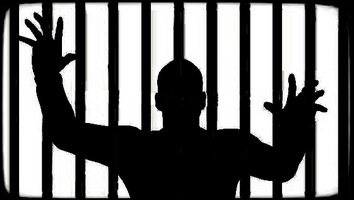

Microsoft Windows™ 11
4.6.1.1 iLok Licensing
Hauptwerk licensing without an internet connection requires purchase of an iLok USB dongle. While it may seem unpalatable to pay for a product that benefits MDA not yourself, the dongle permanently frees you from licensing issues, and will continue to work in the event of internet connection problems. It can also be used to license the same product(s) on more than one computer (Windows or Mac).
Initialization of the dongle for Hauptwerk should be done on another computer with an internet connection. This computer should also be used to update the dongle, as required for Hauptwerk updates and to use commercial sample sets. In order to license a Hauptwerk update, the old version must first be removed from the list of iLok-installed products (this does not apply if one pays for a complete new product). Nonetheless, it appears that the new version can be installed and run in trial mode for 14 days without updating the license.
4.6.2 Use the Administrator Account
You can start Windows offline with the Microsoft Account (if you value your privacy, never use it to login online!). However, unless you really want to have to key in a PIN, and be denied full use of your computer, I recommend restoring the Administrator account (this was once the default account, but has long since been hidden from you). Key in the following at a command prompt (run as Administrator):
net user administrator /active:yes
On restarting the computer, the default account is Administrator, with no password required.
If the above does not work, do a Google search to find other ways.
4.6.3 Disable Virtual Memory
Virtual memory (put simply) is the use of secondary storage to extend physical RAM into a virtualized address space. This involves swapping pages of memory between secondary and primary storage. At one time, this was a useful way to get around problems with insufficient RAM, but is nowadays of questionable value.
For Hauptwerk, there should always be sufficient physical RAM installed; as previously noted, the RAM requirement of Hauptwerk is (essentially) static. Virtual memory is then redundant, and likely to be detrimental. Swapping onto an HDD will result in performance issues unacceptable in a real-time system. Swapping onto an SSD will reduce its lifespan.
Open the Virtual Memory window as follows:
- Open Settings by clicking on the cog in the taskbar
- Click on
System
- Click on
About
; in the left-hand pane - Click on
Advanced system settings
(near the bottom of the window) - In the System Properties window, click the
Advanced
tab - Click on
Settings...
in the Performance groupbox - In the Performance Options window, click the
Advanced
tab - Click
Change...
in theVirtual memory
groupbox
The above is the shortest route I can find; and the search facility cannot find Virtual Memory
.
In the Virtual Memory window, uncheck Automatically manage paging file size for all drives
. Then select each drive in the list in turn, and click on the No paging file
radiobutton. When all done, click on OK
.
4.6.4 Disable Unwanted Functions
The following optimizations give only a suggestion of some areas to check, based on my own preparation. It might be a good idea to review other settings. Another place to look is the Registry Editor, but this should only be used by those who know what they are doing!
Group Policy Editor
This is probably the most important means of controlling intrusive Windows activity, so it is rather well hidden (you have to key in the executable name). And it is so counterintuitive that even those who manage to open it may not be able to do what is required (only Microsoft apparatchiks could contrive such perverse logic). Notwithstanding these difficulties, Microsoft does not think that Home users should have it at all; however, they may be able to get around this embargo by following procedures described on the internet.
Open using Windows Key + R
and type gpedit.msc
. Navigate to the following:
Computer Configuration -> Administrative Templates -> Windows Components
- Microsoft Defender Antivirus -> Real-time Protection - double click on
Turn off real-time protection
, select Enabled, and click on Apply and OK - OneDrive - go through all options with a view to disabling it
- Cloud Content - select all to turn off
- Search - disallow at least Cloud and Cortana
- Sync your settings - in all cases, do not sync
- Windows Customer Experience Improvement Program - disable
- Windows Messenger - do not automatically start or allow to run
There may be other settings here that are worth checking out; the above list is by no means comprehensive.
- Use of the Group Policy Editor as above is the only way to completely disable Windows Defender. Otherwise, Real-time Protection is likely to be turned on behind the user's back. Moreover, if deactivated in Settings, it will be reinstated (again surreptitiously) within a few hours. This behavior, which can cause considerable grief, is typical of the contempt with which Microsoft treats its customers (or should I say prisoners?).
Control Panel
This is also rather well hidden, unlike Settings
below. Nonetheless, it is still needed, although just when is never clear.
Open Control Panel (enter Control Panel
in the task bar search box). In the Control Panel search box, key Turn windows features on or off
.
Disable any that appear to be unnecessary, including:
- Internet Explorer 11
- Media -> Windows Media Player
Settings
Even worse than having one huge steaming pile of elephants' turds to manage basic system properties is to have two. So Microsoft came up with this, greatly obfuscating the original Control Panel.
Open by clicking on the cog in the taskbar:
- Privacy -> General - disable all
- Privacy -> Activity History - disable all
- Privacy -> Background apps - prevent all apps from running in the background
- Apps -> Apps & features - uninstall/disable anything not needed
- Apps -> Startup - disable as appropriate
- System -> Notifications & actions - disable
Get notifications from apps...
andGet tips, tricks, and suggestions...
- Network and Internet - check that there is no connection
- Update & Security -> Windows Security - disable anything possible in
Virus & threat protection
,Account protection
,Firewall & network protection
,App & browser control
,Device performance & health
(disable Windows Time Service) - Devices - disable Bluetooth
- Gaming - disable
Services
Open the Services applet (enter Services
in the task bar search box). Go through all services, and set to Disabled or Manual startup where appropriate (and possible).
5 Audio Devices
Audio has nothing to do with MIDI, even though many audio interfaces have MIDI connectors. While audio and MIDI signals may travel by the same cable, they are handled quite separately.
5.1 Overview
PCs normally come with audio support. But Hauptwerk calls for better quality than would be needed for sonic wallpaper, or even zapping aliens. So high-quality audio devices should be purchased as part of the virtual organ, for both sound quality and responsiveness.
This section focuses on home use with wet sample sets. These comprise stereo pairs, and include the ambience of the building. The only requirements for natural stereo output are the following:
- an ASIO audio interface with 2 output channels
- a pair of headphones and/or speakers
Where the sample set has multiple channels (more than one stereo pair), they can be used as individual stereo pairs, or multiple pairs can be mixed down to stereo. However, rear channels might be used to generate quadraphonic surround sound, by routing them to an additional pair of speakers situated behind the organist. This will require a 4-channel interface. And an additional channel may be required for a sub-woofer.
In a public building with its own acoustic, the use of wet stereo sample sets is obviously inappropriate. Instead, dry sample sets would be used with the Hauptwerk mixer, to route selected pipe ranks to different output channels. For example, each division might be output by different speakers. In this context, it is generally considered advantageous to use a significant number of output channels and speakers, and the audio interface must be chosen accordingly.
Although quite different criteria apply in a public building, many home consoles also feature numerous speakers. And they may also include signal processing such as graphic equalizers and effects processors. I am skeptical about the virtues of such an elaborate sound system in a home organ over natural stereo, but admit to not having heard one. But perhaps the main reason for using multiple speakers is to simulate being at a real pipe organ console (I have no experience of this).
5.2 Audio Interface
The Hauptwerk User Guide describes the audio interface as perhaps the most crucial component in the system
. Apart from being important for sound quality, it determines the usable audio latency, and its performance can significantly affect the available polyphony. And it is much more economical in both purchase price and power consumption than a computer system with a high-end CPU.
For Windows, a high-grade audio interface with ASIO driver is essential for low latency and high sound quality. Lower-cost audio products use the Windows DirectSound driver, which is to be avoided (especially as it introduces hidden latency). There is a freeware ASIO driver ASIO4All that may enable acceptable performance to be obtained from the PC's audio output or other consumer-grade audio hardware in the absence of any specific ASIO driver.
The usual means of connection is via USB. Two other connection types are AVB and Thunderbolt, but these are not typically supported natively by the PC, and for most people will offer no real advantages over USB. Many audio interfaces have MIDI input and output connectors that may obviate the need for a separate MIDI interface.
A high-quality 2-channel interface (for normal stereo output) can be bought for around US$200. This is appropriate if only headphones or stereo with 2 speakers will be used. To drive more speakers for surround sound, the number of output channels must be increased accordingly. For a given quality level, this will considerably increase the cost of the unit. Except for AVB interfaces, it is not normally possible to combine units to provide additional channels.
I consider the ability to monitor levels via a color LCD display to be essential; yet very few units seem to have good (or even any) level indication. A number of people have reported clicks and crackles that are clearly audio clipping; this can be avoided by simply monitoring the output level, and adjusting it as necessary (one should go into the yellow zone on peaks, but never into the red). The "Audio, MIDI and Performance" control panel allows the audio output level to be adjusted, but it is better assessed on the audio interface unit.
5.2.1 Latency
Although it is often stated that latency must be as low as possible, this advice is about as practical as a blanket recommendation to buy the fastest CPU possible.
While latency is hardly an issue when listening to recorded music, it may lead to an unacceptably poor response when playing a musical instrument. But the organist should not perceive any latency with a good-quality Hauptwerk system.
5.2.1.1 Definition
Latency in a virtual organ is the delay between pressing a key and sound being produced. This system latency does not include the time taken for sound to travel from the speakers to the organist; each meter adds latency of about 3 ms. And without clarifying pressing a key
, references to latency will be meaningless.
When pressed, a key passes through three salient points:
- The top of the range of travel, on initial contact with the finger (0 mm down).
- The speech point, when the MIDI On message is sent (typically 2-3 mm down).
- The depth of touch, when the key hits its bed (usually over 10 mm down).
The same applies to pedals, except with greater travel distances.
Production of the note is triggered at the speech point, which is thus the start point for system latency. However, the point at which the player would expect the note to sound is likely to be different; probably when contact is felt at the depth of touch. The time taken for the key to reach this from its speech point will be at at least 10-20 ms.
This should be borne in mind by those seeking zero system latency, as (in addition to the performance/reliability issues described below) it could result in negative perceived latency!
5.2.1.2 Causes
Normally, most of the latency in a virtual organ is due to the audio interface and its driver. Nonetheless, a good-quality ASIO device should not introduce noticeable latency. There is also latency in polling MIDI devices, but this is very low (of the order of 1 ms). Bluetooth headphones can introduce considerable latency, so are not recommended. Although latency is widely believed to be due to insufficient CPU performance, this is not the case (at least not directly).
Audio interface latency is directly dependent on the audio buffer size. The buffer guards against delays in processing the sample data into audio output. However, buffering introduces a delay between data being sent to the buffer and it being output; and the larger the buffer, the greater this delay. But a smaller buffer must be populated more frequently, involving additional CPU load (thus reducing the available polyphony). And if it is not populated in time, buffer under-runs occur, resulting in very noticeable audio glitches.
5.2.1.3 Setting the Buffer Size
The buffer size is measured in sample frames, and is normally a power of two. It can be changed within Hauptwerk, but this may involve opening the dialog window for the audio device driver. Halving the buffer size also halves the latency, but with the issues mentioned above. However, in most cases the default of 1024 with an ASIO driver will be fine, giving a system latency of around 24 ms (or about 1/40 s), and lower perceived latency.
With this setting (and using headphones), I cannot discern any delay between the key hitting its bed and the sound. So it makes no sense for me to reduce the default buffer size. Although 24 ms in itself would probably be detectable, this is reduced by the time taken for the key to travel from its speech point to its bed, and the effective latency may be close to zero. However, I do hear latency if I play through the speakers about 10m from the console (this adds latency of about 30 ms), but I use these only for recordings.
Those who do find latency an issue with this setting could reduce the buffer size to 512 (12 ms), which should involve little compromise with a good audio interface and CPU. However, reducing it further is likely to significantly reduce available polyphony, and may ultimately lead to audio glitches. It can be set to as low as 128, giving a latency of around 3 ms. But while this figure will look impressive on the display, it may well result in audio output that is decidedly unimpressive.
5.2.1.4 Conclusion
Latency should be considered on the basis of what is perceived, not on minimization of the system latency displayed by Hauptwerk. With a decent ASIO audio interface, zero perceptible latency is easy to achieve, and the default is likely to be appropriate. But if conventional wisdom is followed, not only will system performance and reliability be compromised, but perceived latency is likely to be negative.
Real pipe organists have to tolerate much greater latency than would be found in a decent Hauptwerk system. Although there is normally little latency from the action, sound from the pipes can take a significant length of time to reach the organist. For example, pipes just 15m (50') from the console result in latency of about 45 ms. But again, this may be mitigated, depending on where the speech points lie.
5.3 Headphones
In my opinion, a comfortable pair of headphones is preferable to speakers for individual use, especially for practicing. Those at around US$250 can give better sound quality than all but the very best speaker systems costing many thousands of dollars. And this is not compromised by room interactions; the only acoustic is that recorded. The result is a better ability to discern defects in one's playing, which is vital to acquiring a good technique.
Open-backed headphones tend to give rather more transparent sound, although with lighter (but perhaps cleaner) bass. However, closed-back ones might be preferable where there are high ambient noise levels, or the noise produced by the headphones may disturb people around.
High-impedance headphones tend to give the best sound quality, but the audio interface may not give sufficient output to drive them to a satisfactory volume level, thus requiring the use of a headphone amplifier.
Although headphones are not capable of tactile bass, they can give a better impression of deep pedal notes than most speaker systems. To provide tactile basse, the signal fed to the headphones could cross over to a sub-woofer at say 50 to 100 Hz. But few, if any, sub-woofers will give satisfactory results down to the 16 Hz of a 32' bottom C.
Wireless headphones are unlikely to offer the same sound quality as a good wired headphone. But if used, they should have direct RF communication; Bluetooth headphones are known to introduce substantial latency, due to the additional encoding and decoding.
The best type of surround sound is available through headphones via binaural recording; this gives a more accurate sense of space than any number of speakers. And a large proportion of Hauptwerk users listen through headphones. So how about some more binaural sample sets?
5.4 Speakers
This section relates to use in the home with wet sample sets. In a public building, it is likely to be beneficial to use a significant number of audio channels / speakers, with dry samples and pipe rank routing.
Speakers used at a console will probably be small nearfield monitors that need a sub-woofer to get anything like the bass response needed for deep pedal notes. Such speakers are usually placed against walls, which increases bass output, but seriously compromises sound quality in general. A corner location would be even worse. With multiple channels, in addition to speaker placement issues, matching problems and interference between different speakers will make it difficult or impossible to achieve a coherent result.
Notwithstanding, many Hauptwerk organ consoles have several sets of speakers clustered around them. This might emulate being at a real pipe organ console, using the Hauptwerk mixer to route pipe ranks to speakers. Wet samples are not ideal for this purpose, as they include the overall ambience of the building from all pipes. Instead, dry sample sets would be used with individual real-time impulse response reverbs. But with rear wet channels, speakers behind the organist might provide a welcome sense of space, especially in the confined acoustic of a small and heavily-furnished room.
But perhaps since I have never been near an organ console, I aim for a clearer version of what I have heard on CDs. Only headphones will be used at the organ, with a separate hi-fi system used to play stereo recordings from wet sample sets. Thus both speakers and listener are optimally placed; the former on stands well away from walls, and the latter on more comfortable seating than the organ bench.
6 System Software
This section describes the Hauptwerk virtual organ software from Milan Digital Audio. There is also a portal to other virtual pipe organ software.
System software and sample sets primarily determine system capabilities. All Hauptwerk virtual organs have the same underlying function, even though their hardware ranges from the sublime to the gorblimey!
6.1 Summary of Hauptwerk
The most substantial and best-supported virtual organ software is Hauptwerk. Being introduced in 2002, Hauptwerk is now a mature product that will work with a wide range of hardware and sample sets. It includes the St Annes, Moseley sample set.
With several hundred sample sets available, Hauptwerk offers a far greater choice than any other system. These range from positives to large cathedral and concert organs; there are also theatre organs, harpsichords, and other instruments. Supported operating systems are Windows and macOS (unfortunately, not Linux).
Hauptwerk also has the richest feature set; the following is a brief summary of some of its features:
- Multiple combination sets, each containing:
- Master pistons, comprising 100 generals, 60 scoped (generalized divisionals), and 60 reversibles
- Combination stepper, with 1000 frames, and various cueing/triggering and editing facilities
- Master crescendo, with 4 banks and 31 stages
- Master couplers, including sub/super-octave, pedal bass, and melody (although no Unison Off).
- Floating divisions, including floating expression pedals, and use with divisional pistons.
- Modeling of swell boxes, wind supply, and tremulants with rate adjustment.
- Per-pipe voicing, including tuning, amplitude, and brightness.
- Comprehensive audio mixing functions, incorporating:
- routing of selected virtual pipework to multiple audio output channels
- Multiple levels of real-time impulse response reverb
- Adjustment of pitch and temperament, including transposer, and use with externally-defined temperaments.
- MIDI recorder, with adjustment of playback speed (and possibly registration and other settings).
- Support for 32-character LCD MIDI output panels, enabling emulation of a real pipe organ console.
- Auto-detect (previously known as MIDI Learn). This enables rapid assignment of function to a MIDI device or computer keyboard key, by clicking mouse button 2 on a screen control, then operating the MIDI control or key to assign to. Virtual devices that can be assigned include:
- keyboards, expression pedals, stops, and any other controls on the organ console display
- controls displayed on control panels and toolbars (including especially those for playing aids)
- main window pulldown menu items, enabling Hauptwerk to be operated without a monitor, mouse, or keyboard
Hauptwerk comes in two editions: Lite and Advanced. Most users will probably need the Advanced edition, especially as the maximum polyphony allowed with the Lite edition remains at 1024 (in the Advanced edition it is 32768). This was not such a severe limitation when it was introduced with HW 2.10 in 2006 as it is now with greater hardware capabilities and larger instruments.
Both editions are available on monthly or yearly subscription, with a Perpetual license available for the Advanced edition (only) at $599. In my opinion, this price is reasonable for a high-quality feature-rich product with a limited market. And as software is the main determinant of system capabilities, it makes no sense to pay several thousand dollars for hardware, and scrimp on the software.
But as a yearly subscription currently costs about 40% of this price, long-term ongoing licensing on this basis would clearly be highly uneconomic. While it would include updates, these are now pretty thin. Licensing would be appropriate if Hauptwerk would be used only for an occasional month, but such use would be uncommon.
However, another reason for those comfortable with making regular payments would be to continue support of Hauptwerk, which is a niche product that deserves support, and whose sales are probably in decline after an initial surge.
6.2 Development of Hauptwerk
Hauptwerk was originated by Martin Dyde in 2001, with the initial release following eighteen months later. During this period he had a day job that he left to concentrate on Hauptwerk only in 2004. His stated motive for developing Hauptwerk was to enable him to start practicing the organ again. But while he will have enabled many other people to do this, he clearly had very little time to practice himself for at least ten years!
From its inception, he had a close association with Brett Milan (the owner of Milan Digital Audio), who played some of the demo recordings for version 1, and was probably instrumental in promoting the impressive sample set support. In July 2005, he created a company named Crumhorn Labs, through which he sold Hauptwerk 2 and 3. In September 2008, he sold this company and Hauptwerk to Milan Digital Audio. From now on, the business and administrative side would be handled by Brett Milan, leaving Martin Dyde free to concentrate on software development.
6.2.1 Versions
HW 1 was released in August 2002. It included the original version of the St Annes organ sample set (in mono, and only 600 MB). It was for Windows only, and shareware, protected by product key (a chime rang periodically if unregistered). Limitations included: only one loop sample supported; no phase alignment of release samples; no harmonic modeling of the swell simulation (only volume changes); no support for ASIO drivers. Polyphony was limited to 2048. Version 1.20 supported stereo samples, with a stereo version of the St Annes organ (requiring 1.2 GB).
HW 2 was released in January 2006. It was a very different product to HW 1, which could be considered a prototype. The above limitations in HW 1 were removed. From HW 2.10, it came in three editions: Evaluation, Studio, and Concert. It introduced piracy protection via a HASP USB dongle (not required for the Evaluation edition, which featured the chime). This protection was also available for sample sets. The Organ Definition File format was redesigned, supporting much greater function; moreover, future sample sets could be used only by Hauptwerk. It also introduced the Custom Organ Design Module. There was more flexible MIDI configuration, and audio (but not MIDI) recording. The Concert edition introduced per-pipe voicing, pipe routing with multi-channel audio, wind supply modeling, and maximum polyphony of 4096 (the Studio edition introduced a limit of 1024). It was available as a VSTi plugin. In version 2.20, a port to the Mac was added, and polyphony in the Advanced edition increased to 8192.
HW 3 was released in November 2007. The three editions were now called Free, Basic, and Advanced. It introduced support for macOS, although this was initially only 32-bit. Multiple release samples were now supported, and the Organ Definition File format was significantly extended. Enhancements available only with the Advanced edition included multiple (up to 4) open console windows (thus for example, enabling display of separate left and right jambs), and enhanced per-pipe voicing. The polyphony limit was increased in the Advanced edition from 8192 to the current 32768.
HW 4 was released in April 2011. It also came in Free, Basic, and Advanced editions. This was a big release, which featured a newly-recorded St Annes sample set that took advantage of increasing memory capacity, as well as new Hauptwerk function. Among the other numerous improvements were: a redesigned interface optimized for touchscreens, redesigned settings windows, a MIDI recorder / player, MIDI learn (auto-detect), real-time performance and activity meters, user-defined combinations and crescendos, floating divisions, master couplers, and pitch adjustment independent of temperament. Enhancements available only with the Advanced edition included a VST/AU link to allow streaming of audio and/or MIDI to an external application (this replaced the previous VSTi). The Basic edition limited sample set size to 3 GB, and dropped the VSTi support.
HW 5 was released in December 2019. This also introduced many new features, although perhaps fewer than HW 4. It removed the Free edition, and introduced subscription pricing for both editions (Lite and Advanced) as an alternative to a perpetual license. Piracy protection was now by iLok License Manager. A 64-bit platform was now required. Enhancements in both editions included: operation of controls via MIDI and mouse, modeling of tracker action and velocity sensitivity, support for multi-layered samples. Enhancements available only with the Advanced edition included: real-time impulse response reverb, improved pipe routing and multi-channel audio, more per-rank voicing adjustment, and enhanced air-flow turbulence modeling. The Lite edition removed the 3 GB limit on sample set size, but retained the 1024 limit on polyphony.
HW 6 was released in November 2020. Now the Lite edition was available only on subscription. As can be seen, this follows hard on the heels of HW 5; however, it offers few significant improvements. About the only functional (as opposed to user interface) enhancement is a higher-definition audio
option. But like the other enhancements, this has very limited scope, and will not benefit most users.
HW 7 was released in January 2022 with even less, but including a revision of the higher-definition audio
. It seems that this has convinced many people that the sound quality from Hauptwerk improves with each new release!
HW 8 was released in August 2023 with a similar level of new function. Version 6 was now considered obsolete
and no longer supported.
HW 9 was released in November 2024. I have been unable to muster the enthusiasm to properly evaluate the release information, but it seems to be even thinner than its predecessor.
6.2.2 Conclusion
Since the introduction of subscription pricing in HW 5, there has clearly been a policy of much more frequent major versions, even though they have little new to offer (which the release information struggles to candy floss). This is no doubt to both promote the purchase of subscription licenses (which include updates), and to increase sales of updates to those who insist on having a perpetual license.
But as Hauptwerk was even at version 5 a mature product, future versions are likely to continue to include only superficial changes. This is not only because important core function not yet included is little or none, but also because changes in this area would impact product stability. So new features are likely to be at best "nice to have" (and then probably only for a minority of users). My obsolete
HW 6 leaves nothing that I desire that is likely to be remedied by an update.
Although many people always want to be up-to-date with the latest version, I am generally averse to making changes without some compelling reason. This is particularly so with Hauptwerk, as the old license must be surrendered before updating, preventing reversion to the earlier product. The maxim if it ain't broke, don't fix it
applies; especially when the process of "fixing" it could break it, due to incompatibilities or other problems with the update. And it is quite possible that the earlier version is found to be more usable; many people still use HW 4.2, in consideration of what more recent releases offer.
Brett Milan must be concerned about maintaining his revenue stream. In the early days as Hauptwerk became increasingly viable, there would have been a surge in sales, due to a brand new market for virtual organs. This would include people for whom a home organ was not previously an attractive option, and those who wanted to change from an existing electronic organ. But as most of those in this latent market will by now already have Hauptwerk, new sales will be in decline. And the maturity of the product would also limit revenue from updates.
But one reason to buy updates (or a subscription) is so that Hauptwerk has continued support. Martin Dyde has done such a fantastic job of providing rich function in a very stable product, that he has made it very hard to improve. Unfortunately, software developers tend to get more recognition for producing bugs and shortcomings then fixing them, than not introducing them in the first place!
So please buy updates or a subscription as you see fit. Just don't expect each update to be packed full of new goodies or offer better sound quality! At least the thinness of the new releases should make problems from upgrading unlikely. But also see my purchasing and installation experience.
6.3 Other Pipe Organ Software
Hauptwerk remains the standard by which other virtual organ systems can be judged. However, it is not the only act in town; the following other software can also be used to recreate a pipe organ. Those I consider to be the most suitable Hauptwerk alternatives (on the basis of published information only) are listed first. All are free, unless indicated otherwise:
| GrandOrgue | Open-source application based on Hauptwerk version 1 (originally MyOrgan, but with continuing development). |
| Sweelinq | Sampler produced by Noorlander, with over twenty European organs included. Yearly or monthly subscription pricing. |
| Kontakt | Free MIDI player that supports a significant number of commercial third-party pipe organs (not listed on website). |
| jOrgan | Java-based virtual pipe organ application. |
| Great Organ | Several cathedral and other organs by Digital VPO. Commercial product. |
| Modartt organteq | Application with its own sounds modeled by additive synthesis. Commercial product. |
| EplayOrgan | Offers a number of organs, plus MIDI editing facilities. |
| Aeolus | Pipe organ synthesizer (VST plugin). |
| Miditzer | Virtual theatre organ with sounds generated by additive synthesis. |
| GENPO | Replicates a pipe or reed organ, using sample sets in SoundFont format. |
| GigaStudio | Streaming sample player by Tascam (support was ended in 2009). |
| Virtual Organ | Can be played online for a subscription (the pipe organ is one of numerous instruments available). |
6.3.1 GrandOrgue
This is the virtual organ software most comparable to Hauptwerk, and it also stems from the pioneering work of Martin Dyde. It was originally a commercial product called MyOrgan that was introduced in June 2006 by Kloria Publishing LLC (a Christian music publisher). It was criticized as being a copy of Hauptwerk 1, with the same background images, and (especially) using the same organ definition file format. It thus exploited the rapidly-growing sample set base (already 14 producers) that Hauptwerk had achieved, and which was key to its success.
Initially priced at $60 (compared to HW 1 at $70), MyOrgan became free and open-source well within a year, and was not developed further (it remained at version 1.0.6). However, Kloria continued to promote it as a free product until the first half of 2009, when the rights were acquired by Milan Digital Audio LLC. In June of that year, a new GrandOrgue open-source project was created from the MyOrgan project, and development work on it has been ongoing since early 2011. But although MyOrgan has long since been obsolete, one or two websites still feature it.
MyOrgan clearly fell short of HW 1, even though it followed nearly four years later, by which time HW 2 was available. One conspicuous problem was glitches such as clicks and sound changes when handling repeated loop samples, and latency was said to be excessive. However, as GrandOrgue, these defects have long since been fixed, with early improvements including multiple loops/releases and phase alignment of release samples. The development team appears to be of high quality. Linux is supported, as well as Windows and macOS. It should serve as a good starter virtual organ, and is a viable alternative to Hauptwerk for those on a low budget.
Legal issues make it unlikely that GrandOrgue will be updated to support Hauptwerk sample sets. However, a number of the earlier sample sets are also available for GrandOrgue (including 14 from Piotr Grabowski). A useful website from one of the developers of GrandOrgue is Lars Virtual Pipe Organs, on which can be found a number of free sample sets of Swedish organs. Unencrypted Hauptwerk sample sets can be converted to GrandOrgue format with the Python application ODFEdit. A list of sample sets that can be used with GrandOrgue can be found here. But those who can pay for choice Hauptwerk sample sets should buy Hauptwerk!
7 Sample Sets
With several hundred sample sets available for Hauptwerk, finding the right ones may be daunting. This section discusses some issues to consider when choosing sample sets, with a comprehensive list of suppliers that should ease the search.
7.1 General Criteria
The next section Sampling discusses the technical criteria to consider when choosing a sample set.
7.1.1 Price
Some sample sets cost well over US$1000, some are completely free, while others require a donation to be made or have other strings attached. In any case, donations are always welcome; producing a recorded sample set clearly involves a considerable amount of work.
The most significant factor determining price is the number of speaking stops, as this primarily determines the amount of work involved in production. However, some instruments are expensive for the number of stops, particularly historical baroque organs. Recording these may require payment of a significant fee, while in other cases there would be no charge.
Sample sets that are a bit long in the tooth
may be cheap for the number of stops, although some ten or so years old may nonetheless be to the highest standards, and sell at commensurate prices. The main limitation with such sets is lack of multiple channels to give different perspectives (although they may have quadraphonic surround sound).
A number of organs come in different editions, with cut-down versions available at lower prices (and sometimes enhanced versions at higher prices). Some large organs come in multiple volumes, with all volumes being required to complete the stop list.
7.1.2 Compatibility
In choosing a sample set, one should check that it is compatible with the version of Hauptwerk to be used. Many will work with Hauptwerk 4.2 and upwards (but usually not 4.0); however, a number of sample sets will only work with later versions (this might simply be because that was what the sample set was tested on, not any technical requirement). This information, together with RAM and other requirements, can be found on the supplier's website.
Although the sample set for a small positive may be only a few hundred MB in size, a full load of a large organ with multiple channels can easily require more than 64 GB (although 128 GB should be enough for most if not all requirements). A high-quality sample set of a given instrument will typically be larger than one of lower quality. However, other factors are involved; for example, dry sample sets are usually significantly smaller than wet ones.
Many sample sets are encrypted, and require the iLok dongle (or account) to be updated before they can be used. Sample sets may require the Advanced edition of Hauptwerk; this may simply be because limitations (especially polyphony) in the Lite edition would not support proper use of the organ.
One should also check the small print for any restrictions that limit the way in which the sample set can be used. Some disallow any modification of the sound the sample set produces, such as truncating release samples. The terms may also only permit use in the home, and require a special license for public performance.
7.1.3 User Interface
This concerns the user controls, and in particular what screens are available. All sample sets have a main console display with stop controls, keyboards, and any expression pedals. These can be assigned to the appropriate MIDI devices with Auto-detect. Other types of screen may include:
- Stops / Jambs
- Crescendo Setter
- Mixer
- Wind Supply
- Organ Information
Stop and jamb screens may include photo-realistic left and right jamb displays, which might be in both landscape and portait formats. Many of the more recent sample sets also have a simplified stop layout screen, which is more compact and is likely to be clearer and easier to use than photo-realistic jamb displays. In particular, divisions are normally color-coded, whereas the breakdown into divisions in photo-realistic displays is often unclear.
Stop controls should include speaking stops, tremulants, and couplers. The supplied couplers might usefully be augmented by the Hauptwerk master couplers (but these do not include Unison Off, which must be provided by the sample set). The sample set controls may also include divisional and/or general pistons; however, these are not typically provided, as the Hauptwerk registration function (master pistons) would make them redundant.
Sample sets often provide function that is not available in the real pipe organ. Hauptwerk, in turn, may provide function not present in either the pipe organ or the sample set.
7.1.4 Pitch and Temperament
These are mainly properties of the recorded instrument, but may well be significant considerations in the choice of sample set.
Organs vary greatly in pitch, and numerous temperaments have been used. Pitch is the bigger issue; for example, historical baroque organs are typically a tone or more sharp of concert pitch. This may not be a problem for many people, but those like me who are blessed (cursed?) with absolute pitch will not be able to play such instruments without pitch adjustment. Pitch may also be an issue if the organ is to be played with other instruments.
Pitch and temperament may be adjusted independently in Hauptwerk, but this will increase the CPU load, and may impair quality. While lowering the pitch should not lose any quality, raising it will result in losses that may be audible with a large upward shift.
Ideally the organ would be used at its original pitch and temperament, to both avoid additional processing, and preserve the integrity of the instrument. However, apaart from adjustments that may be made in Hauptwerk, tuning discrepancies may have been dealt with in post-processing of the sample set.
7.1.5 Composite Sample Sets
While most sample sets feature only a single instrument, some are composite, meaning that they include samples taken from more than one instrument. Many of these are cheap or free, but require recorded samples from other suppliers (often free demos). This involves some compromise, partly as the samples will be from different acoustic environments. Nonetheless, this re-use of quality samples of known origin might be a good way to get a decent large instrument at low cost.
However, some suppliers offer composites that contain their own samples of unspecified origin, often at prices only somewhat lower than those of equivalent real single instruments. In the absence of clear information to the contrary, one should assume that such samples are synthesized rather than recorded, and therefore likely to deliver quality more like that of a digital organ than a virtual one.
7.2 Sampling
Although this section is based on Hauptwerk, the same quality criteria apply regardless of the virtual organ system used.
7.2.1 Completeness
In good-quality sample sets, there is sampling of each note of each stop. This means recording and processing samples for each individual pipe, except for mixtures and other stops that use multiple plpes. While producing a good sample set is very time-consuming, the use of individual recordings of a real instrument eliminates issues with artificiality that affect electronic organs.
But in some sample sets, only some of the twelve notes of the chromatic scale are sampled, the remainder being generated from the recorded ones by frequency shifting. This is a significant shortcoming, as each pipe sounds slightly different from its neighbors, and it is variations such as these that make the organ sound natural rather than electronic.
Uses of the organ that it is not feasible to record are modeled by Hauptwerk. Support for tremulants is likely to be incomplete, and may be provided or supplemented by the tremulant model. The swell simulation is used to model the sound with different positions of the swell pedal. Recording is done only with single stops/notes; with combinations and multiple notes, there may be changes due to the wind supply, which are modeled using fluid dynamics.
7.2.2 Note Phases
There should be several samples of each stop / note. This is to accurately model the three phases of each note played:
| Attack | The initial transient (essentially the chiff produced when the pipe starts to speak). |
| Sustain | The sustained section (although uniform in principle, in practice it contains irregularities that impart naturalness). | Release | The end of the note (any end transient, but mainly reverberation that may last several seconds). |
Each recording of the sustained section is only a sample of a few seconds; if the note is longer than this (as many notes on the organ are), the sample must be repeated for as long as necessary. As sustained notes are not perfectly uniform, this can result in repetition apparent to the listener. Another issue is that the effect of the reverberation depends on how long the note has been sustained (short notes produce less reverberation).
To avoid the first artifact, good sample sets typically feature multiple recordings of the sustained sound of each pipe. These are known as loop samples, of which there may be several (often up to 12, sometimes even more). With longer notes, different loop samples of the pipe are used in a random sequence, thus removing any apparent repetition. This is particularly important for long sustained notes, which are most common in the pedals (but which may include stops coupled from manual divisions).
To provide more accurate reverberation, good sample sets include multiple release samples. There are typically three release samples for short, long, and medium-length notes (sometimes more). These are likely to have a greater effect on the sound than multiple loop samples; they are particularly important for clarity when playing short notes. For wet sample sets, release samples will be several seconds long, terminating only when the reverberation is essentially inaudible (say, -60dB).
A few sample sets offer multiple attack/sustain samples (these contain some sustained sound after the chiff). In principle these might be used to model a tracker response in conjunction with a velocity-sensitive keyboard. However, they will probably be aimed at enhancing realism by having varied attacks. In general, multiple attack/sustain samples are less important than multiple releases and multiple loops.
In practice, the number of attack/loop/release samples needed to achieve a given quality level varies. Good producers will use as many as they consider necessary to effectively remove audible artifacts. So it is not necessarily the case that a sample set with more such samples is better than one with fewer.
Hauptwerk must render the multiple samples required for each note without any intermediate break, and so that they are phase-aligned. Continuity is ensured by cross-fading, during which two samples are played simultaneously. Phase alignment where complete samples are reproduced is done by appropriate trimming in production of the sample set. However, the (final) loop sample is truncated in accordance with the length of the note played. It is therefore necessary to phase-align release samples to avoid inconsistent volume due to phase cancelation.
7.2.3 Recorded Ambience
Samples are normally supplied in stereo pairs. They may be recorded in one of the following two ways:
| Wet | The majority of sample sets offer only wet samples, which contain the natural reverberation. With a stereo hi-fi system, they should give sound similar to that which would be heard in the building. |
| Dry | These are intended to include only the sound from the organ, without any effect of the building. They are for use in a building that has its own reverberation, or else with separate reverb. |
There are also a few binaural sample sets, in which the microphones are placed in the ears of a dummy head. These offer the ultimate in surround sound and recorded ambience, but require the use of headphones.
7.2.3.1 Wet Sample Sets
These are recorded at some distance from the organ to include the natural ambience. In the home or other location with little acoustic, wet samples should normally be used, as the pipe organ can sound quite unpleasant without natural reverberation. However, the degree of wetness
varies considerably. In some cases, there is only a minimal amount of reverberation, while in others it causes considerable blurring of the sound. In general, samples recorded near the rear of the building at a greater distance from the pipes will be wetter than those recorded near the console. Sample sets with low reverberation may be described as semi-dry or moist.
It is important to choose sample sets with an appropriate level of wetness. For optimum clarity (of paramount importance for practicing) it is better to use sample sets that are less wet. Also, samples recorded not too far from the pipes are likely to correspond more to what the organist hears at the console; organists might not like hearing themselves as they would on a CD. But a greater level of reverberation might impart greater naturalness and character to the sound. A good sample set can have a pleasing level of ambience, but with the playing standing out clearly from the reverberation.
Although one could add reverberation to a sample set that is too dry, the results are likely to be less than ideal, as the added reverb would not match that of the samples. There is no completely satisfactory way to remove excessive reverberation. Hauptwerk allows release samples to be truncated, but the attack/sustain and loop samples also contain reverberation. And truncation of release samples is in itself likely to yield unnatural results.
Many sample sets are multichannel (they offer more than a single stereo pair). The earliest of these had 4 channels, with the additional two channels for use with separate rear speakers to give quadraphonic surround sound. Many of the newer sample sets have 6 or more channels (3 or more stereo pairs) recorded at different positions (for example, close, middle, far). These can be used individually to give different natural perspectives. They could also be mixed down to stereo (or perhaps more than two output channels).
Loading all channels may require a considerable amount of RAM. However, there is no need to do so; the required channels can be selected when loading the sample set. And athough mixing channels can give many different presentations, it is likely to give less natural results than stereo from a single pair.
7.2.3.2 Dry Sample Sets
These are recorded very close to the pipes (often inside the organ case), to exclude as much as possible of the ambience. They are primarily for use in a building where there is already a lively acoustic. They should be used in preference to wet samples in conjunction with pipe rank routing, as the recorded ambience is for the whole organ, not by pipe rank. Without natural reverberation, the impulse-response reverb of Hauptwerk or other reverb should be added, with separate reverb for each output channel.
Dry sample sets have the advantage of requiring both less polyphony and less RAM, through having shorter release tails. Where the sample set has separate wet and dry versions, the dry version may be significantly cheaper. They also in principle offer greater flexibility, in enabling the ambience to be generated independently as required. However, this generation will require either additional hardware, or significantly increase the CPU demands. And it will probably not be possible to generate a pleasing and natural ambience artificially.
7.2.4 Audio Quality
The quality of the supplied samples should be at least CD (44.1 kHz / 16 bits), but is usually higher; often 48 kHz / 24 bits. Typically, other quality levels (for example, 16 or 20 bits) sre available to reduce the RAM requirement. Sample set producers usually provide information giving the RAM requirement for different quality levels, as well as channels.
Encoding to fewer than 24 bits results in a higher noise level; however, even 16-bit samples may involve little or no perceptible compromise. But although CD-quality is fine for the end result (numerous tests have shown that SACD offers no discernible improvement), the extra resolution of the supplied samples over CD guards against any losses due to processing by Hauptwerk. Recording of samples is often done at 96 kHz, to guard against degradation that can result from sample processing such as noise reduction.
But other factors such as the microphones used, their placement, and any processing done on the samples are likely to have a much greater effect on perceived sound quality than these technical parameters. In particular, the quality of the microphones is paramount - and high-grade ones cost hundreds of dollars.
7.2.5 Noise Reduction
Each recorded sample contains the environmental background noise; in particular, that of the blower. An adverse consequence of combining samples of individual pipes is that this background noise is cumulated for each sample involved in the registration. The greater the polyphony, the greater will be the summed noise level. It is therefore usual to apply noise reduction to the samples, with the aim of eliminating this background noise.
Being relatively constant, blower noise can be reduced fairly effectively by phase cancelation. However, noise reduction inevitably impairs sound quality, so the sound from the blower should first be muffled if possible, to minimize the amount of processing required. External noises, such as from traffic, are more difficult to eliminate, so sampling is often done in the middle of the night.
Sound effects such as wind and action noise can be added separately in separate samples. However, those interested only in making music may consider such noises to be extraneous. If there is no built-in option to disable these sounds, this can be done by simply excluding the relevant samples when the organ is loaded.
7.2.6 Tremulants
Many sample sets include recorded tremulants, which should be used in preference to artificially generated ones. But as providing a full set of recorded tremulants is likely to substantially increase the amount of work in producing the sample set, many offer only partial support. For example, sampled tremulants might not be available for all stops, or they might not be sampled chromatically.
Where there are no recorded tremulants, there may be tremulant samples generated artificially. They might also be modeled by Hauptwerk according to parameters in the Organ Definition File (in the same way as the swell box is modeled). However, tremulants generated by Hauptwerk involve additional CPU load, and possible audio quality issues.
7.2.7 Synthesized Ssmples
In many sample sets, not all samples are recorded; some are synthesized from the recorded ones.
This is done in quality sample sets in the following situations:
- To extend a limited real organ keyboard compass to that of a typical keyboard.
- To generate one or more useful stops extra to the original organ from recorded stops.
- To deal with bad notes in the real organ, by synthesizing them from their neighbors.
- To generate more realistic tremulants than those from the general Hauptwerk function.
But synthesis of the following is inconsistent with a quality sample set:
- Some notes of the scale from the others, instead of sampling chromatically.
- Complete original organ stops from similar ones, instead of recording each stop.
- And if no information is available about the samples, it is likely that all were synthesized!
7.3 List of Suppliers
This is a portal to all known Hauptwerk sample set suppliers, each with a summary of the instruments offered. This enables the reader to obtain sample set information from the horse's mouth
, and is more practical than attempting to maintain a complete list of individual sample sets.
I believe that the suppliers listed below encompass all original recorded sample sets ever produced. The list thus includes those that are defunct, but whose products might nonetheless still be available somewhere. However, in some caases, some of the older sample sets are no longer available, although they may still be listed elsewhere. There may be some small producers of composites not listed.
- It is vital to check out carefully the sound quality offered by the sample set, as this varies considerably. Especial scrutiny (or non-purchase) is appropriate when there is inadequate information from the supplier.
- Many supplier websites have sound demos made using their sample sets. It may also be possible to find demo videos on youTube, and user-contributed sound files on the Contrebombarde website.
To ease finding the most relevant suppliers, the list is broken down as follows:
- Major
- Offer numerous recorded sample sets featuring instruments of different types.
- Specialized
- Offer numerous recorded instruments of essentially one type (indicated in the description).
- Minor
- Offer two to four recorded instruments (enumerated in the description).
- Single
- Offer a single recorded instrument (given in the description).
- Composites Only
- Made from third-party recorded samples, or own samples of unspecified origin.
KEY:
No supplier website found.
No new sample sets for over five years.
Sample sets are with another supplier.
Sample sets cannot be found.
7.3.1 Major
| Augustine's Virtual Organs | Over seventy original instruments, mainly from Hungary. Inexpensive, with some free (including a 51-stop Aeolian-Skinner). Also about a dozen composites, from either third-party or own (recorded) samples. |
| Inspired Acoustics | Fifteen organs of a variety of styles, including some large symphonic organs. |
| Melotone Sound Productions | Twenty theatre organs, plus three church organs. |
| Milan Digital Audio | Ten organs (four baroque, three romantic, two theatre, one American classic). |
| OrganArtMedia | Around two dozen organs, including many historical instruments, from several European countries. |
| Piotr Grabowski | About thirty varied European organs. The earliest fourteen sample sets are free, and also for GrandOrgue. Friesach is perhaps the best completely-free sample set available. |
| Pipeloops | Over two dozen mainly German organs, with some French, and a steam calliope. Also completely-free sample sets. |
| Sonus Paradisi | Perhaps the foremost producer, with around seventy varied organs, mostly European, but with some American. There are also harpsichords and other instruments. Most sample sets are also available in reduced versions as free demos. |
| Sygsoft (Hauptwerk NL) | About two dozen organs and a harpsichord, mainly Dutch, but also an Indonesian bamboo organ. Several free. |
| Virtual Pipes Xport | A number of old, but free or cheap sample sets, from several sources, also available for GrandOrgue. |
| Voxus Virtual Organs | Several historical organs, mainly Dutch, but also of other nationalities. |
7.3.2 Specialized
| Andrea Bonzi | Currently ten Italian instruments, with six more in the pipeline, including harpsichords and a spinet, some free. |
| Barritt Audio | Six English romantic organs, of recent production. |
| Binauralpipes | Currently eight German organs recorded binaurally. |
| CLR Resources | Several American organs, now with Evensong. |
| Evensong | About a dozen American organs, including those formerly available from CLR Resources. |
| Forestpipes Virtual Organs | Currently eight German organs. |
| Jeux d'orgues | Several free French historical organs for a variety of software as well as Hauptwerk and GrandOrgue. |
| Lavender Audio | Seven English romantic organs, including one composite. |
| Maltese Historic Pipe Organs | Several Maltese historical organs, also for GrandOrgue and jOrgan. |
| Organ Expressions | Five American organs, including at least one composite. |
| Prospectum | Currently nine historical German organs, including three in preparation, and two free. |
| Silver Octopus | Over two dozen English romantic organs, but many composites. |
| Soni Musicae | A few old but free harpsichords and other instruments (no organs). |
7.3.3 Minor
| Appleton Audio | Two English church organs in Australia (Neutral Bay, Penrith). Neutral Bay is with Virtual Pipes Xport. |
| Beauty In Sound | Three English romantic organs: Romsey Abbey (37/49-stop by J W Walker); St Mary, Redcliffe (71-stop by Harrison & Harrison); Tewkesbury Abbey (68-stop rebuilt by Kenneth Jones). |
| Coral Pipes | Two American classic organs: Bethesda Episcopal church (55/II, Di Gennaro-Hart, 2007); Clarendon United Methodist Church (60/III, Schlicker, 1967). |
| Gerben van den Akker | Two Dutch church organs (Mariënberg, Daarlerveen). Also a cornet (brass instrument)! |
| Llanerch Organs | Two English romantic organs in Blackburn (the cathedral, St Silas' church). |
| MIDIPipeOrgan | Two small Italian organs (Santa Maria degli Angeli, San Giovanni Battista). |
| Sam Sleath - Sesquialtera Organs | Two English organs (St Mary Downe, Mander Chamber 1982), plus composite reconstruction of Saint-Ouen in Rouen, plus three unreleased. Also Blackburn cathedral (available from Llanerch Organs). |
| Somiere Maestro | Three organs from Italy (Kaufman 2009, Biroldi 1838, Ninninger 1994). |
| Tarcisio Ferrari | Two organs (Bellinzona G. Antegnati 1588, Vouvry Carlen 1822). |
| Virtual-Organs.nl | Two Dutch church organs (Veendam, Oude Pekela). Also Walcker 1913 available from Virtual Pipes. |
| Virtual Pipes | Three Dutch organs (Walcker 1913, Gradussen 1887, Verschueren 1962). |
| Wustrow Organs | Three German organs (Richborn 1681, Sauer 1991, Furtwängler & Hammer 1915). |
| Zion Organ | Two English church organs (Prudhoe, Penrith), now with Mark Beverley (Kenneth Spencer) and Appleton Audio. |
7.3.4 Single
| aH Virtual Pipe Organs | St Stefanuskerk, Moerdijk (28-stop Marcussen neo-baroque). |
| Akkerorgels | Reformed Church, De Pollen (8-stop Dutch positive by Bätz, 1766). |
| Audio Angelorum | Peterborough Cathedral (85-stop English romantic by William Hill), in 3 volumes. |
| Christian Datzco | Private Commission (5-stop positive by Dieter Ott, 2003). The first free third-party Hauptwerk sample set. |
| Countreorgans | In progress: English/German romantic, Olfen, Germany (49/II+P, Willis 1874 and Fleiter 1883). |
| Exemplum Organum | St George's church, Ontario (42-stop Casavant). |
| Legro Virtual Organ | Bennekom (Cabinet organ by Onderhorst, 1762), free, also available for GrandOrgue. |
| Mark Beverley (Kenneth Spencer) | Prudhoe Methodist church (9-stop English church organ). |
| Metrolina Theatre Organ Society | Redford Theatre, Detroit (Barton), available from Melotone Sound Productions. |
| Michael Teske | Grote kerk, Wildervank (Walcker 1913), available from Virtual Pipes. |
| Orgue de Pibrac | Patrimoine de Pibrac (16-stop French organ). |
| Paul Delferriere | French harmonium (Debain, 1874). |
| Post Musical Instruments | Post positif organ (2 ranks). |
| van der Waal van Dijk | Hervormde kerk, Mijdrecht (23-stop Dutch romantic by Bätz). |
7.3.5 Composites Only
| Al Morse | About twenty free composites, mainly based on sample sets from Sonus Paradisi and others. This useful site has been unavailable since 2024. |
| Dr. Yves Petit-Clerc | Organ design software and Compenius I/II dry sample sets for HW 1/2, previously distributed by Milan Digital Audio. |
| Etcetera Pipe Organs | Four composite organs (two American classic, North European, Norwegian church) using own samples. |
| Haupterk-Organ.com | Aristide (composite reconstruction of the Cavaillé-Coll organ of Saint-Ouen in Rouen). Also advertises sample sets from Voxus Virtual Organs. |
| Key Media Productions | Four composite theatre organs by Neil Jensen (Connoisseur 3/35, 3/27, 3/19, 3/11). These sample sets were unavailable for some time, but are now sold by Milan Digital Audio. |
| Les Deutsch | A number of free composites and extensions to original sample sets. |
| OBV | Composite baroque-inspired organ using Sonus Paradisi demos. |
| Organa Reginae Caeli | Over two dozen composite reconstructions, requiring sample sets mainly from Sonus Paradisi. |
| Paramount Organ Works | Five composite theatre organs with samples from the USA and UK, including one free. |
8 What I Got
After having first looked into virtual organs several years ago, I finally took the plunge (at the age of 66!) with the first purchase on 8 November 2021. After many difficulties, I finally got the system working on 15 July 2022.
Although putting it together was no picnic, the satisfying outcome has made it well worth the trouble and expense. I have seen many far better
systems, but covet none!
8.1 Orientation
There are many ways to go when assembling such a system, and I am pleased to have found what for me is the right way. Two important points were to:
- make computer function accessible, rather than emulate a pipe organ console
- aim for plain solid quality, rather than cosmetics and unnecessary features
I initially thought of emulating the layout of a real pipe organ console by using touchscreens in wooden enclosures to display the two jambs. These screens would be fairly small, and probably in 4:3 format. But I later considered it important to facilitate use of Hauptwerk function, by having this displayed permanently on the screens.
Of particular importance are the numerous registration controls associated with combination sets; for example, the master generals, and combination stepper function. If displayed on the screen, they can quickly be updated and assigned to MIDI pistons as required. Large stand/bracket-mounted screens would provide flexibility in both the positions of the screens themselves, and the content within each screen. The latter would vary significantly with the sample set, which may have either one or two jamb console displays, while many also offer a simplified stop layout screen.
I also became aware of the poor construction quality of popular MIDI devices for virtual organs, despite their high cost. Especially being somewhat out on a limb here in Mexico, I did not want to spend substantial sums of money on devices that would soon require replacement, or highly inconvenient and expensive repairs. Instead, there would be investment in lasting quality, with a minimum of playing aids; with effective use of Hauptwerk, I could have a system that was simple yet with full and ergonomic function.
8.2 Background
I have never even been near a pipe organ console, nor is anyone ever likely to allow me near one. So emulating its look and feel is less important to me than easy access to all Hauptwerk and auxiliary computer functions. Moreover, the system is for my use only, and then primarily for Bach (although with a view to handling other music in the future). So my criteria are very different from those of an experienced real pipe organist who wants a system that feels familiar, and is suitable for use by other people.
I did not have a specific budget, but did not want to spend any more than necessary to get a good-quality system. This was especially as I was a complete newcomer to the organ, and had not played any keyboard instrument for nearly 50 years. If I found myself unable to rise to the challenge of Bach organ fugues, the system would be a serious waste of money.
At the same time, I was keen to avoid the following:
- components with a limited lifespan that were likely to become a problem to repair or replace
- features that I did not really need, especially those that could easily be added later
- conversely, fundamental deficiencies that could not easily be remedied later
I was never attracted to pretty ready-built packages; apart from having components of questionable quality, these would deny me free choice, and result in a poor quality/cost ratio. I saw little prospect of getting good used organ components here in Mexico (those I have seen advertised do not ship here). And I am no DIYer. However, I can draw plans with AutoCAD (being the architect of my own house), and can get furniture custom made by local carpenters at moderate cost.
So my system is based on new separate components, with carpenter-built desk and bench. I divided purchasing into four phases:
| Pedalboard and Bench | 30 or 32 notes, to AGO or BDO standard, with bench made to my own design. |
| Manuals and Desk | A block of from two to four keyboards, with customized pistons, and desk made to my own design. |
| Electronics | Computer box, center monitor, touchscreens, audio interface, headphones, etc. |
| Software | Virtual organ system software (Hauptwerk), and sample sets. |
 8.3 System Overview
8.3 System Overview
The pedalboard and manuals were supplied in bare wood by PedaMidiKit, and finished by local carpenters. After finishing I think they look quite handsome, and fit well with the rustic room decor. I expect they will last longer than I will, and I am delighted with the way they play.
The desk and bench were built by the carpenters to my plans. Not only was this considerably cheaper and more hassle-free than importing ready-made products of comparable quality, it also gave me exactly what I wanted.
The system is perhaps unusual in being dominated by three large screens; two touchscreens to the sides for Hauptwerk use, and a center monitor instead of a music rest for displaying music and general computer functions. These are driven by a mini PC with low power consumption but impressive performance.
The console layout incorporates audio output devices and computer input devices. The computer system is fixed to the wall behind the console.
8.3.1 What It Has
Main Components
| Pedalboard | PMK AGO 32, with fast reed switch replacement option |
| Bench | After a copy of a model by Laukhuff |
| Manuals | PMK K3 61 W (Schwindler), with 16 thumb pistons |
| Desk | Made to my own design |
| Computer Box | Minisforum HX90 / Windows 11 Pro / 32 GB RAM / 512 GB SSD |
| External SSD | Western Digital Blue 1 TB USB |
| External HDD | Seagate 3 TB USB |
| Center Monitor | AOC 27" UHD IPS, wall mounted |
| Touchscreens | 2 x ViewSonic 22" FHD, on Vivo stands |
| Audio Interface | MOTU M2 |
| Headphones | Beyerdynamic DT 990 PE 250 |
| Speakers | B&W 801 series 2, with Rotel amplification |
| Keyboard and Mouse | Jelly Comb 2.4G Wireless |
| Software | Hauptwerk 6 Advanced |
Other Stuff
- The electronics are protected by an APC UPS with PowerChute™.
- The primary input device is protected by a cushion (kindly donated), which confers the following benefits:
- affords welcome comfort to the novice organist's posterior
- facilitates the frequent pivoting required for Bach pedal work
- avoids the appearance of embarrassing defects in one's apparel.
- The secondary input devices required 2m USB extension cables, enabling them to be moved for servicing without disconnection.
- The numerous USB connections required two USB hubs (one self-powered).
- Use of Hauptwerk offline required purchase of an iLok USB-C dongle.
- A long underfloor phono cable connects the audio interface to the Rotel pre-amp.
- A small rechargeable pedalboard light with motion sensor provides good illumination over all the pedals.
8.3.2 What It Hasn't
| Expression Pedals | For the time being, these are superfluous, as I will be concentrating on learning the works of J S Bach. They will of course be essential for later music, but can be added if and when needed (by which time I will have a clearer idea of what is appropriate). |
| Toe Pistons | I would only ever require two (for the combination stepper), and for the time being this function could be assigned to notes 31 and 32 of the pedalboard. They can easily be added if and when I add expression pedals. |
| Drawknobs / Tabs | I will use only pistons assigned from combination set controls to change registration while playing. |
| A Fourth Manual | Adding this would be problematic, but I am confident that it will never be required, as described here. |
| Scores of Pistons | I will be using only the combination stepper plus 10 extras, as described here. |
| Loads of Speakers | I will use only wet sample sets, with headphones at the organ, and a separate stereo hi-fi system for comfortable listening through speakers. |
| A Fan Heater | Neither the heat output nor power consumption are wanted here in Mexico, and I am sure that my cool and silent little box will never run out of steam. |
8.3.3 What It Cost
Payments were made in three currencies (euro, US dollar, and Mexican peso), from November 2021 to June 2022. All values are given in US dollars, and are approximate, as they depend on the exchange rate.
The total cost (excluding the HDD, vintage speakers and amplification) was just under $10,000. This might seem high for a basic system, but includes all shipping, taxes, import duties, customs handling fees, and other charges.
A rough breakdown of gross costs (not sticker prices) is as follows:
| Pedalboard and Bench | $2,250 (including $1,250 for the pedalboard, $285 shipping, and $240 for the bench) |
| Manuals and Desk | $4,000 (including $2,700 for the keyboard block, $315 shipping, and $420 for the desk) |
| Electronics | $3,000 (including $890 for the Mini PC box, and $850 for the touchscreens and stands) |
| Software | $600 (Hauptwerk Advanced Perpetual) |
I could easily have spent much more on a system with much less good construction quality. I especially saved on the pedalboard, manuals, and their shipping. And with the low labor costs here in Mexico, I also got a substantial custom-made bench and desk for much less than the sticker prices of comparable commercial products. But the touchscreens were more expensive than I had bargained for, and I paid about 50% on top of the shipping charges to have the pedalboard and manuals brought through customs.
For my current purposes (mainly learning the works of J S Bach), I do not believe that additional expenditure would have been productive. To me, the only significant drawbacks relate to the behavior of software, and so would apply to any Windows-based Hauptwerk system, regardless of the amount spent.
8.4 Pedalboard and Bench
This was the first component I wanted to buy, especially as I had never even seen a pedalboard, and was eager to try playing one.
I was looking for a pedalboard that was concave, and probably also radiating. I also wanted 32 pedals; although I would not need them for Bach, it would make the pedalboard future-proof at little extra cost. And the top two pedals could serve as toe pistons. The AGO standard appeared to be the most appropriate.
After some investigation, it became clear that a suitable pedalboard would be far too difficult for me to build, even with the help of carpenters. I also saw little prospect of finding a suitable used one to ship here in Mexico. So I was left with buying a new one.
 8.4.1 Buying the Pedalboard
8.4.1 Buying the Pedalboard
As Classic MidiWorks (based in Canada, with an outlet in the USA) seemed to be THE place to buy organ components, on 13 November 2021, I commenced online purchase of their AGO pedalboard at US$1895. However, I was stopped in my tracks by a blanket shipping charge of US$1000 (which they said they would adjust once I had submitted my card details and made payment on this basis). As I was not prepared to do this (I am frankly surprised that anyone would be), I sent an email asking their shipping charge to Mexico. They answered many questions that I did not ask, but would not answer this one, simply restating what was said on the website. So I looked more carefully at other options.
The most widely advertised pedalboards were from Viscount, with various models including an AGO at around 2400€ (!); yet they seemed cheaply built. This was confirmed by their own promotional video, which apart from extolling their new magnetic system
(no more rubber
, they said!), demonstrated poor frame quality and lack of toe springs. At the other end of the price range were flat pedalboards from Poland and elsewhere, but I felt that these would not give satisfaction. Of other companies I saw, only Arnold Organs and PedaMidiKit appeared to be viable and going concerns.
On 14 November 2021, I emailed both Arnold Organs and PedaMidiKit, expressing interest in their AGO 32 pedalboards. That from Arnold Organs was a finished model at around US$2300, which seemed very much better than the Viscount, and which I might have considered despite the price. That from PedaMidiKit was unfinished and far cheaper at 970€, and one of several models listed. However, as the website provided little information, it was something of an unknown quantity.
On 15 November, I received a reply from Arnold Organs stating that they ship only within the USA. The same day, I received a reply from PedaMidiKit giving hasic information, with some photos like that above. PedaMidiKit appears to be an individual named Alessandro Alfieri, and each piece is built to order, enabling customization. Shipping was a separate item paid direct to the shipping agent, for which he gave an estimate close to the figure that I later paid.
On 27 November 2021 after some further information, I ordered an AGO 32 pedalboard (32 notes, concave, radiating) at 970€, plus the option of a fast reed switch replacement system. Although this is the most expensive pedalboard sold by PMK, it is considerably cheaper than the other AGO 32 pedalboards. The unit was supplied unassembled and unfinished; I consider this to be an advantage, as it would be more robust to handling problems, and I could have it finished the way I wanted. I bought largely on the basis of photos of another AGO pedalboard he had made, but in any case there were no other suitable options. However, as will be seen, I was not disappointed.
On 29 November 2021, I received an invoice for 1052€, but unfortunately due to government anti-money laundering measures, I was unable to make payment until 5 January 2022. Alessandro wanted a bank transfer via Wise (formerly TransferWise), but it eventually transpired that the Mexican government does not allow such payments, as the true recipient cannot be known. On 20 January 2022, I received an email (including photos and a video showing that all the pedals worked) stating that the pedalboard was ready.
I sent the shipping agent a payment of 240€, and finally received the pedalboard (in three packages) on 2 March 2022. This was a result of shipping delays and a number of communication issues involving customs handling and misleading tracking information. There was also some concern that Mexican customs would not accept the items without special treatment, as they were bare wood. On top of the shipping charge, there was a substantial fee for customs handling (otherwise, I would have had to travel a considerable distance to the port of entry to take the items through customs myself).
When the pedalboard arrived, I assembled the frame, but left the pedals separate for finishing. I gave the bench plans and the pedalboard parts to the carpenters, who delivered the finished items on 4 April 2022. After completing assembly of the pedalboard (which was not difficult even for me), I was last able to try playing it. However, without any sound, this proved to be of limited benefit.
Using a powered USB hub, I subsequently did some tests with the pedalboard by checking its indicator LED, as a result of which I adjusted all the speech points to the midpoint of the range of travel. On 22 June 2022, I was finally able to get some sound from the pedalboard; the consequences of practicing without sound then became clear.
 8.4.2 Designing the Bench
8.4.2 Designing the Bench
While waiting for the pedalboard, I found a home-built bench based on a Laukhuff model (catalog 9 page 24/25). This features doglegs that would be easy enough for the carpenters to make, while imparting both esthetic and ergonomic benefits.
The curves add a touch of elegance to an otherwise plain and square console. The narrower seat makes it easier to mount than a regular bench, as one's feet go over the side while rotating, giving much greater clearance under the desk. The latter point is particularly important with side supports that extend to the front of the manuals.
I had not seen the Laukhuff catalog at that time, and worked only from the web page photos. No measurements were given, but they were clearly taken from the catalog. However, neither copy is (or was intended to be) an exact replica of its model.
I put some effort into developing a more esthetically-pleasing form for the doglegs. In the Laukhuff they are basically three straight sections, modified somewhat in the copy. Mine are curvier and slightly less splayed than either. They are also 5 cm thick, to give good strength and stability.
Both copies have a hinged seat with a storage compartment underneath. To enable this to hold a variety of paper music and documents, I increased the seat depth by 2.5 cm, and the compartment height by 2 cm. In the Laukhuff, this space is occupied by a crank mechanism to adjust the height; this would be difficult and expensive to implement without seriously compromising robustness and stability.
Although essential for public use, height adjustment is not needed for my bench, as only I will ever use it, and only in socks. The AGO nominal seat height of 20.5" above the middle pedal is fine for me; I will not even bother with the blocks used in the copy. I also omitted the feet; having four separate points of contact is not an issue on a tiled floor, and the legs are thick and cross-braced.
The Laukhuff design is for a 30-note parallel pedalboard, whereas mine is for a 32-note radiating one, which is narrower at the heel end even though it has more notes. Thus the bench width could be reduced somewhat: however, it must be possible to move the bench a few centimeters forward of its normal position.
I came up with an overall width of 96 (100) cm at the seat, and 128 (136.5) cm at the floor. It can be seen that my doglegs are just 4.5 cm less splayed than in the Laukhuff. The compartment is enlarged with a minimum seat depth of 33 (30.5) cm, and outside height of 12 (10) cm. The convexity of the front of the seat is an arc of 15 m radius.As AutoCAD did not seem to be an efficient tool to design this bench, I created only informal plans for the carpenters. These comprised a cardboard template for the doglegs, some of the website photos, and some measurements.
8.4.3 The Result
Despite being by far the lowest-cost AGO pedalboard I could find, there is nothing cheap about its construction. It far exceeds what I imagined from the website, which does not do the products justice.
The frame is of oak, and screws together in a way that, while less elegant than dovetailing, is very sturdy and requires no bracing. Solid metal rods (not wooden dowels) separate the pedals at the toe end of the frame. The upper parts of the pedals are of ash, with pine underneath. Both wood and workmanship are to a high standard.
There are both sprung heel plates and wire toe springs. The latter provide most of the resistance, which can be changed by an alternative way of fitting them. Resistance of the heel plates can also be changed by loosening or tightening them (although there seems to be no reason to do this).
Having never played any other pedalboards, I am perhaps not best qualified to comment on its playing qualities. However, I cannot fault the action, finding it to be firm, smooth, and responsive. Others, who presumably have more experience of playing pedalboards than I, concur that it plays beautifully. It makes very little noise when played.
As I chose the fast reed switch replacement option, each reed switch is mounted on its own circuit board, and I received 7 spares. I am pleased to have these, as they would be the only parts that might be difficult to get hold of.
The electronics are based on an Arduino Leonardo controller, which is housed in a small wooden box that is screwed to the back of the pedalboard. Connection to the computer is normally USB-A via a very short soldered-in cable. There is also a 5-pin DIN connector on the box to support MIDI connection. LEDs indicate power and reed switch activation.
The assigned channel number was 1, which I later changed to be different from any used in the keyboard block. This was not required to avoid conflicts, as these devices are on separate ports. However, using a separate channel number for the pedalboard enables it to be distinguished in Hauptwerk toolbar windows (which refer to only a single logical MIDI IN port).
In all respects, the pedalboard appears to conform to the AGO specification. Other pedalboards might look prettier, but I do not believe that they would be more robustly constructed, or enable me to play any better.
The bench has a very pleasing appearance. Notwithstanding the lack of feet, it is reassuringly stable, being surprisingly heavy. It is also very solid, and will take considerably more weight than mine. Its height is just right.
8.5 Manuals and Desk
The most basic consideration was how many manuals I should get. A two-manual block would serve for Bach, but could not be elegantly upgraded to more manuals to meet future requirements. A three-manual block seemed appropriate, as sample sets with four manuals (for example, Laurenskerk by Sonus Paradisi) could be handled with little compromise. I was also looking for wood-core keyboards, with generic ones as a fallback (I had long ago ruled out Fatars!).
I initially had no idea of how many pistons I should provide, and for what. Posts on forums indicated that I would need about 20 on each manual, and I was concerned that this would involve considerable expenditure for little useful function. I only cottoned on to using the combination stepper instead of divisionals and generals shortly before purchase. This would require only a pair of pistons, which could be duplicated on each manual. These could handle a large number of combinations (1000 per set), requiring only cueing and triggering on the touchscreen. I have since seen real pipe organists use this same approach.
An extra 10 pistons on the lowest manual will hold current general combinations that can be triggered without using the touchscreen. I will not have pistons for either Setter or General Cancel, as these functions will be used only in conjunction with stop controls on the touchscreen. Although I understand that it is customary for pipe organists to cancel their registrations when done, I feel no obligation to do this on my system. So the total number of pistons will be just 16. This is as well, since even from PedaMidiKit they cost 15€ apiece, but at least this includes connection and fitting.
 8.5.1 Buying the Manuals
8.5.1 Buying the Manuals
Given my experience with PedaMidiKit in offering no-frills but well-built products at a low price with honest shipping costs, on 21 April 2022 I transferred 2325€ for a 3-manual keyboard block with 16 pistons in a very substantial shipping crate (as recommended for shipping to Mexico). This unit came assembled, but in bare wood.
I was attracted by the fact that the keyboards are made by Schwindler with wood-core construction and mechanical key switches. I looked at the prices direct from Schwindler, but it seems that PedaMidiKit offers a pretty good deal price-wise, as well as the convenience of a complete customized unit.
As UHT products are for those with rather fatter wallets than mine, the only other affordable organ manuals were by Fatar. These are extremely expensive for mass-produced consumer-grade keyboards, and the issues with their poor durability would be especially unacceptable for me here in Mexico.
Another advantage of PedaMidiKit is customization. In particular, pistons can be fitted to user requirements. Although only keyboard blocks with a maximum of 3 manuals are listed on the PMK website, it is clear that he will build a 4-manual unit. Also, while only plastic keytops are shown, it appears that one can choose from the wide range of keytops and other options offered by Schwindler.
My unit came ready-made with 16 pistons (well, small black buttons) with the layout that I had specified. All I had to do was plug the USB connector into the computer. I would otherwise have had to buy a mounting frame, key cheeks, rails, thumb pistons, and electronic components separately, and assemble the unit myself (including all the MIDI connections).
Each manual has a pair of buttons for the combination stepper, and the lowest manual additionally has two groups of 5 for ad-hoc purposes. I have no intention of getting involved with divisional/general pistons, nor with the different ways of using numerous pistons to cue combination stepper frames described in the Hauptwerk User Guide.
On 16 May 2022, I received notification that the manuals were completed. Again, there were attached photos and two videos showing that all keys and pistons were functional. I sent the shipping agent a payment of 294€. This time the process went more smoothly; there were no delays, and I was aware of what to expect.
The shipping crate was very solid and offered excellent protection from major impacts; I consider the price I paid to be very reasonable. However, I was rather surprised to see that there was no padding to cushion the unit. This might have led to some speech points going out of adjustment.
Having extracted the keyboard block from its crate, I disassembled it so the carpenters could finish it. This involved removal of the base, and was a daunting task, as the two lower manuals were connected by ribbon cable and could not be separated. These parts (the two connected manuals taped together as best as I could), together with the plans for the desk, were given to the carpenters.
On 5 July 2022, the carpenters delivered the desk and finished keyboard block parts.
 8.5.2 Designing the Desk
8.5.2 Designing the Desk
While waiting for the keyboard block, I created plans for the desk (in Spanish) using AutoCAD. In addition to the drawings, I gave the carpenters a photo of a comparable commercial product, to show them the type of item that they were to build (they probably don't make virtual organ consoles every day!).
I perused a number of virtual organ desks before arriving at this design. Many seemed to have features that take up valuable space, but add no value (except perhaps greater superficial appeal). Although I aim for an attractive appearance, this must be consistent with simplicity and practicality.
The design must also be straightforward and easy to build in order to minimize construction errors. However, arcs would improve the esthetics, and given the radius, can easily be drawn using string. These were used for the sides of the desk surface and a bracing element.
Since I would have no involvement in building the desk, it was important to get the design right before giving it to the carpenters - one can hardly blame them for a bad result built according to the plans!
So the plans were carefully checked to ensure that all measurements were consistent with the AGO Standard Console specifications. For example, the distance from the top of the pedal middle D to the top of the middle D on the lowest manual must be 29.5". This required the pedalboard (which I already had) plus knowledge of the height of the lowest manual keys above the desk. And the pedalboard must be recessed the required distance behind the manuals, with the kneeboard properly located.
It was also vital that it be very stable and sturdy, so it does not wobble when the manuals are played. This means heavy construction of solid wood slabs (no flimsy stick framing or particle board!), with appropriate cross bracing. For best stability in this simple and compact design, I wanted the keyboard stack to be fully supported to the sides, avoiding the large overhangs that I have seen in other designs. This is particularly important with heavy wood-core manuals. With a good amount of space either side of the bench seat, this would not cause difficulties in mounting.
The kneeboard panel is held above and below by battens with a 5 cm-square cross-section. The desk is further braced by a 2.5 cm-thick arched element under the manuals; I checked carefully that this would give ample clearance for playing. The design features a good amount of surface workspace, supported by 5 cm-thick side panels on feet. With the standard D3/D2 alignment, the AGO 32 pedalboard is exactly centered, with a few centimeters to spare either side.
The overall desk width is 1.75 m, fitting comfortably into the 1.90 m space that I had allocated. Its depth is that of the keyboard block, with a total console depth (including pedalboard and bench) of only about a meter. There is no compartment, as the computer components (including mini PC and UPS) will be fixed to the wall. This arrangement also allows cooler operation than in a confined space (important in a warm climate).
Should I ever progress beyond Bach, holes can easily be cut in the kneeboard panel to accommodate expression pedals and toe pistons (probably two of each, from PedaMidiKit). These would be fixed to the battens rather than the pedalboard, to allow the latter to be moved independently, and for maximum robustness.
8.5.3 The Result
Like the pedalboard, the keyboard block is not super-de-luxe, but it is well built. Perhaps my biggest gripe is that while the top manual could be separated via its own connector, the two lower manuals were interconnected by ribbon cable. This might provide more reliable contacts than physical connectors, but will complicate future maintenance (and as mentioned, also created issues in getting them finished by the carpenters).
The key cheeks are of oak, with some detailing to take off the squareness. While the top panel is of plywood, it has a decorative grain, and looked fine after finishing. It was well worth getting the unit finished, as this vastly improved its appearance, and made it much more appropriate for my listening room. Staining and polishing alone gave a very pleasing result; no preparation of the woodwork was required.
The keys are of acrylic plastic, and perhaps a bit slippery with my dry skin (my previous experience was in pounding the ivories). But as this issue can be addressed by a light sanding, this glossy surface is hardly a problem. And they have a solid, quality feel to them (not plasticky). Spacing between the keys is somewhat uneven, and they are not perfectly level. However, there are no serious discrepancies; these issues are purely cosmetic, and perhaps to be expected at the relatively low price (for wood cores!).
What is most important (together with construction) is the playing quality, and on this I have absolutely no reservations. I am delighted with the responsiveness of the keys, having been worried that I would be dissatisfied with the action. The action noise appears to be moderate and normal.
Apart from the interconnection of the upper manuals, the only shortcoming is that some of the speech points were not very well adjusted. There are instructions on how to change them, and I will get round to doing this sometime. With the exception of one problem shallow speech point combined with my short fingers, I have no reason to blame the keyboards for any shortcomings in my playing.
Like the pedalboard, the electronics are based on the Arduino Leonardo, and there is a flying USB-A connector (again, you will probably need an extension cable). The assigned channel numbers were 1 to 3 for the manuals, and 4 for the pistons. These can be changed, but I used the defaults.
The desk is rock stable and very difficult to move, being very heavy. However, with a bit of effort it can be slid over the floor to service the computer. An error occurred during construction, but after correction all the measurements are very accurate. The measurements of the console as a whole conform to the AGO standards. The computer system cannot be seen, unless one goes to the back of the console by the door to take a look. The organ has proved very comfortable to play, and I can honestly say that its design and construction leave nothing that I desire.
8.6 Electronics
These were mainly purchased from Amazon USA, with some from Amazon Mexico. In contrast to the expense and difficulties in buying and importing the pedalboard and manuals, buying from Amazon USA was a breeze. The amount of customs duty payable was estimated by Amazon, and included in the amount to pay; any excess duty paid was refunded. Lower-cost items were free of duty. Shipping was fast (a very small number of days), and inexpensive.
The basic components were purchased by 18 June 2022, and set up in another location from the pedalboard and manuals (with an internet connection as required to setup Windows 11). The computer system was then moved to the location of the organ console to connect the MIDI devices. After a period of misery, it was finally up and running on 15 July 2022. Now all I had to do was learn the organ oeuvre of J S Bach.
 8.6.1 Computer Box
8.6.1 Computer Box
As I wanted three screens, I needed a computer that would drive them, which limited my options. Probably most will drive two screens, but not three or more. The Minisforum HX90 will drive four; two DisplayPort, and two HDMI. I put the center monitor on a DisplayPort, and used HDMI for the two touchscreens.
I already owned a Minisforum PC; this has half the number of cores (4) and runs at half the clock rate (1.8 GHz). Nonetheless, everything I do happens very quickly (it is very noticeably faster than my all-in-one). The additional cores are important for Hauptwerk; this with the faster clock should give around four times the performance.
It comes with mounting hardware that enabled me to fix it directly to the wall, along with the UPS and other items.
8.6.1.1 CPU
This is (dare I say it) an AMD processor - the Ryzen 9. Although it is in a small box without a fan, it has 8 cores / 16 threads, and runs at a base 3.6 GHz (clockable up to 4.7 GHz).
Yet it produces a barely discernable amount of heat and thus clearly uses little electricity. This enables me to leave the system actively running 24/7, so I can use it at odd moments (I often practice while making a coffee). This makes it much more like the piano I used to play over 50 years ago!
And the least of my worries with Hauptwerk is running out of processor power; the CPU load so far has been very light indeed (and I have tried drawing lots of stops, playing rapidly, and with fat chords without getting near to approaching its limits).
8.6.1.2 RAM
 While 32 GB is insufficient for other than a small organ if 6 channels are to be loaded, quite a large instrument can be loaded with only two channels. For example, a full load of the 85-stop Laurenskerk Rotterdam organ by Sonus Paradisi fits comfortably with only the two front channels.
While 32 GB is insufficient for other than a small organ if 6 channels are to be loaded, quite a large instrument can be loaded with only two channels. For example, a full load of the 85-stop Laurenskerk Rotterdam organ by Sonus Paradisi fits comfortably with only the two front channels.
My current sample sets either only have 2 channels, or else give a satisfying sound from the two channels recorded in a central position. In these cases, I see no need for more than 2 channels. I personally see mixing channels as a remedy; as it does not represent a single listening position, it could be considered artificial.
Nonetheless, I do see myself upgrading to 128 GB in the mid to long term, to be able to load large instruments to handle a wider range of styles. But as I intend to concentrate on Bach for a few years, there is no hurry.
8.6.1.3 Secondary Storage
The 512 GB internal SSD is dedicated to Windows and installed apps, which occupy only around 40 GB. I will rarely use hibernate (and NEVER the "fast startup"!), so its capacity is more than sufficient for a long lifespan.
External USB-connected storage comprises a 1 TB SSD and a 3 TB HDD. The SSD is used primarily for installed sample sets; in the unlikely event that more space became necessary, it could easily be replaced with a higher-capacity one. The HDD is used for downloaded sample sets, and general purposes where performance is not critical (for example, audio and video files, and sheet music).
 8.6.2 The Three Screens
8.6.2 The Three Screens
As all my organ music is in PDF format (I have no legacy of paper, as I have for the piano), I got a 27" UHD IPS monitor instead of a music rest. Apart from displaying two pages of music very clearly, it is also used for computer administration and auxiliary applications.
Cautionary Tale: The third-party code used for Hauptwerk control panels and toolbars has serious problems with multiple monitors where different scaling is used. Had I known about this, I would have bought a QHD monitor scaled to 100% (like the touchscreens), instead of a UHD monitor that requires 150% scaling.
I took some care to position the screens in the most ergonomic way possible, considering both position and angle. The touchscreens are particularly close to hand, and very convenient for both viewing and operating. And all three screens are easily adjustable by purpose-bought stands and a wall-mounting bracket. The stands give plenty of accessible workspace underneath the touchscreens for audio output devices, computer input devices, and also a mug of coffee or beer.
8.6.2.1 Touchscreens
I decided to have two touchscreens, expecting these to be easily available at low cost. But, unlike with the center monitor, there was a disappointingly-limited selection of touchscreens at fairly high prices. I initially thought that 4:3 format would more appropriate, but those available were small and low-resolution. On consideration, I saw no point in having less than the maximum resolution I could find (FHD, or 1920x1080), especially as they would display content other than the jambs. I also chose about the largest size I saw (22"), as smaller touch controls would be more difficult to operate reliably.
I initially considered using the two touchscreens to display the two jambs of a pipe organ console. However, my policy is to do what is most practical, rather than attempt to emulate a real pipe organ console. Many sample sets have simplified stop layouts that occupy only a single window (even for a large organ), and which are easier to use than the photo-realistic ones. Smaller sample sets have only a single stop layout window. Thus the stops can usually be accommodated on one screen, and the other can be used for other purposes.
So the touchscreens are used as follows (left, right):
| Registration | Any appropriate stop/jamb screens, plus appropriate Hauptwerk registration toolbars (including master general pistons and master couplers). |
| Other Functions | Hauptwerk toolbars (Audio / MIDI / Performance, Pitch / Temperament, Recorder / Player), plus any auxiliary applications (such as a metronome and video recorder). It may also display the right-hand jamb, when using sample sets with separate jamb displays but no simplified stop layout. |
I now make all registration changes while playing via MIDI pistons. These trigger combinations saved in combination sets (master generals and the combination stepper). The touchscreen registration controls are used only to:
- set up combinations on the master general pistons, and (in the future) combination stepper and master crescendo
- assign master general combinations to MIDI pistons as required
Avoiding use of the touchscreens to change registration while playing has the following benefits:
- Pistons are easier to use; in particular, operating the small toolbar buttons is awkward and error-prone.
- Since focus stays with the music document window, page turning can be done with a standard USB page turner.
- A touchscreen that is not needed can be left powered off. This avoids problems with insects landing on it, which can cause a disconcerting General Cancel, or (worse) the possibility of stored combinations being overwritten.
And it effectively eliminates the advantages of expensive and inconvenient physical stop controls over the touchscreen!
The ten pistons on the lowest manual hold currently-used combinations. These are sufficient for music with few changes, such as that of Bach. In the usual case where the pistons already hold the required combinations, it will not be necessary to power up a touchscreen at all. If a different combination is required, it takes only a few seconds to assign a MIDI piston from a master general piston.
The two central pistons on each manual are for the combination stepper, which will be used where more changes are required. In this case, it will usually be necessary to cue and trigger the required frame on the touchscreen before playing. But subsequently, only the two center pistons would be used.
8.6.2.2 Suspending and Resuming
When I finish with the organ, I put all three screens to sleep with Ctrl+Alt+Z (a shortcut created using some Windows PowerShell black magic). I then power off any active touchscreens, using touch-sensitive controls on the front panel. This not only saves power, but also avoids insects waking up all three screens.
The computer is left running, so that if no screen is required the organ can be used immediately (I frequently practice from memory). Clicking and moving the mouse turns the screens back on, with initially only the center monitor powered up to display music. If I need to update registrations, I turn on the left-hand touchscreen with the touch-sensitive control. If other functions are required, I turn on the right-hand touchscreen.
In the event of a power outage (by no means unheard of here in Mexico), the APC UPS is good for well over two hours running time with the center monitor on standby (a good reason to get an energy-efficient CPU!). If this time is approached, the PowerChute software hibernates the computer.
In the event of a complete Windows crash (also by no means unheard of), the power button is accessible to power the system back up. In the event of a non-fatal Windows problem (usually involving MIDI support), Restart is used on the center monitor.
8.6.3 Audio Devices
The audio interface and headphones sit on the desk to the right of the manuals.
Only headphones will be used at the console. A separate stereo hi-fi system (with loudspeakers that need no subwooder!) willl be used for comfortable listening to recordings. I will thus only ever need 2 channels.
8.6.3.1 Interface
 For me, the MOTU M2 checked all the boxes. Apart from fulfilling all my requirements, it has satisfyingly-sturdy metal construction.
For me, the MOTU M2 checked all the boxes. Apart from fulfilling all my requirements, it has satisfyingly-sturdy metal construction.
Unlike most, it has good volume level meters, which I would not want to be without. I have the unit angled inwards, so I can easily monitor them to avoid clipping. There are also phono connectors to enable direct connection to my legacy hi-fi system via an underfloor conduit.
There are MIDI input and output ports, which might come in useful if and when I get expression pedals and toe pistons (although these will probably have USB connectors). Performance and sound quality are top drawer.
There is a convenient power switch at the back; however, turning off the unit upsets Hauptwerk, so I use it only when the computer is hibernated. But the indication of the wind noise (clearly fluctuating) at least gives me some reassurance that things are still OK!
8.6.3.2 Headphones
I am also very happy with the Beyerdynamic DT 990 headphones, which offer both excellent sound and comfort.
They are open-backed (very open), but this is appropriate for my quiet location with nobody around to annoy. The Hauptwerk system allows me to hear much more than in commercial recordings (the processing of which clearly masks a lot of important detail). Although they are high impedance, I am able to achieve more than adequate volume levels from the MOTU without a headphone amplifier.
 8.6.3.3 Speakers
8.6.3.3 Speakers
I will use only high-quality wet sample sets with a high-grade hi-fi system that gives natural stereo sound out-of-the-box in a favorable acoustic environment. I thus do not require a vast array of speakers with banks of graphic equalizers, stacks of reverb and effects processors, or any other such paraphernalia.
I will use only headphones, not speakers at the organ. Apart from cluttering the console, speakers would deliver particularly bad sound in this corner location. Instead, I will route output to my stereo hi-fi system (I was never sold on the original quadraphonics, never mind 5:1, 7:1, and even more speakers).
This has elderly but venerable B&W 801 series 2 speakers on Sound Anchor stands, driven by Rotel amplifiers (pre-amp and four mono power amplifiers). They are connected via underfloor conduits (the system has no visible cable runs). The room was specially designed for high-quality acoustics, with a 4m-high bóveda ceiling and curved front wall. The speakers are positioned some distance apart to give a wide sound stage, but well away from walls.
I do not believe that the coherent and spacious result could possibly be achieved with a cumbersome array of speakers clustered around the organ console, regardless of how much signal processing was done. Even so, headphones are better for practicing, even though their sound quality does not equal that from the speakers. The speakers are for listening to Hauptwerk recordings (in an armchair, not on the bench) and for demonstrating the organ to others.
8.6.4 Keyboard and Mouse
These are wireless, and sit on top of the desk to the left of the manuals (I am left-handed).
The keyboard is used to switch off the screens as indicated above. It is also used to operate the computer when required.
The mouse is used to switch on the screens, and operate the computer. The mouse wheel is also currently used to turn pages, although I am considering a USB push button for this purpose.
8.6.5 USB Connections
Virtual organs are likely to have an unwieldy number of these.
My simple system has 10 USB devices, connected either directly to the computer, via a 4-port powered hub, or via a 7-port unpowered hub. The connection type is determined by device bandwidth and power consumption:
| Device | Bandwidth | Power | Connection |
|---|---|---|---|
| SSD (1TB) | Very High | Medium | Computer |
| HDD (3TB, 2.5") | High | High | Powered |
| Audio Interface | Medium | Medium/High | Powered |
| Keyboard Block | Low | Medium | Powered |
| Pedalboard | Low | Medium | Powered |
| Mouse/Kbd Receiver | Low | Low | Unpowered |
| Touchscreens (2) | Low | Zero | Unpowered |
| UPS (PowerChute) | Low | Zero | Unpowered |
| iLok Dongle | Low | Low | Computer (USB-C) |
The SSD is connected directly to the computer, as here the USB interface is likely to limit performance. The dongle is connected to the only USB-C port. The remaining devices with high or medium power requirements connect via the powered hub, thus taking the load off the computer. Those on the unpowered hub draw very little current.
The computer box has two free USB ports; one on the underside of the unit, and the other on top next to the iLok dongle. There are also three easily-accessible ports free on the unpowered hub, that can be used for data transfer.
 8.6.6 Behind the Console
8.6.6 Behind the Console
The computer system is fixed to the wall, around 80 cm above the floor, with the entrance door to the right. Although easily accessible, it is quite inconspicuous, and not normally seen. The wiring is organized so that the console can be moved well away from the wall, notwithstanding difficulties caused by some short cables.
The view from above shows that the components form three sections; from left to right these are:
- APC UPS with 650 VA capacity, and management with PowerChute™. I consider this to be essential, especially in this fairly remote location, where the power supply is less reliable than in the city. Everything has battery backup, except for the touchscreens, which have surge protection only. If the battery endurance of well over two hours running time is approached, the computer is hibernated. Details of power events (blackout, brownout, over-voltage, and electrical noise) are logged for the Event Viewer.
- Minisforum PC; the iLok dongle and power button are uppermost for handling updates and Windows crashes.
- Tray fixed on brackets, which holds the hubs and storage units. The HDD is on the right, with the SSD behind the two hubs. This also facilitates ad-hoc connections of other USB devices, in particular for data transfer in the absence of connectivity.
8.7 Software
This section covers my experiences with the Hauptwerk virtual pipe organ software from Milan Digital Audio.
8.7.1 Purchasing
 My first purchase was actually Hauptwerk 6, which I bought on 8 November 2021, well before I had decided on a pedalboard. I was seriously worried that (following the gigantic bloatware merchants Adobe, Microsoft, et al), the next release of Hauptwerk would be available only on subscription. This already applied to the Lite edition of Hauptwerk 6, and I was afraid that this was just a stepping stone to a subscription-only product.
My first purchase was actually Hauptwerk 6, which I bought on 8 November 2021, well before I had decided on a pedalboard. I was seriously worried that (following the gigantic bloatware merchants Adobe, Microsoft, et al), the next release of Hauptwerk would be available only on subscription. This already applied to the Lite edition of Hauptwerk 6, and I was afraid that this was just a stepping stone to a subscription-only product.
The total cost of use on a subscription basis would be many times the price of a one-off purchase. And I would not be happy otherwise with a subscription; it is like renting one's home, rather than owning it outright. Hauptwerk would then be a non-option, and I would instead use GrandOrgue. But although viable and much more economical, it would nonetheless be disappointing in comparison with Hauptwerk.
My worries about not being able to buy a perpetual license increased when the Hauptwerk website told me that it was out of stock. The oddity of this led me to make clear in my email that I was not going to buy a subscription (that they had the choice of selling me a perpetual license or nothing).
As I suspected, Hauptwerk 7 was released shortly afterwards, in January 2022. However, it came with a perpetual license at the same price (as Milan Digital Audio does not have quite the same stranglehold as Adobe and Microsoft, they probably considered that to follow suit would be too risky). Nonetheless, I do not regret purchasing Hauptwerk 6, given what I knew at that time. There is nothing in Hauptwerk 7 that I would ever use, never mind have any need for.
8.7.2 Installation
Apart from the difficulty in purchasing, installation was not without its problems. As can be seen from this email, the download links that I was given resolved to invalid (far too small) version 6 installation files for both Windows and MacOS on the day of purchase, but later gave valid files for version 7 (which I was not licensed for). However, I had to uninstall this, and download and install version 6 (MDA clearly did not want me to have version 7 without paying extra). I got no apology for the considerable inconvenience they caused. This email and that above were responded to by the Hauptwerk Support Manager (the absence of the word Customer
in this title is perhaps not inappropriate).
- The above and reports from others indicate that the download links are invalidated by the next release. Moreover, MDA will refuse to make available installation files for a version that is
obsolete
(i.e. not the current or previous one), even though the perpetual license is said to never expire. Leaving the installation files so that they can be downloaded later if needed is considered by MDA to besupport
. This policy has upset more than one user, and is clearly part of a strategy to gouge more money out of perpetual license holders for updates. So it is important to download both Windows and MacOS versions ASAP, and back them up securely. But there will probably be people on the Facebook group and elsewhere who would gladly supply the files, and I think that this policy will generate more resentment and miasma than revenue.
- When updating, it is necessary to surrender the existing license before the new license can be activated. It will then not be possible to revert to the previous version; and some people have found the update to be detrimental. However, it appears that the update can be used in trial mode for 14 days without a valid license. So it would be prudent to use trial mode to evaluate the new version, and only update the iLok license when satisfied. I very much doubt that MDA would refund the price of an unwanted update, but at least this avoids downgrading the product (I have deliberately used the word
update
rather thanupgrade
when referring to new Hauptwerk releases).
8.7.3 Issues
In this section, I point out some basic shortcomings that pervade the product, and will affect many other people. It is important that Hauptwerk users be aware of these issues, to avoid problems such as lost registrations, difficulties initializing MIDI devices, or excessive power consumption. Forewarned is forearmed! I have also checked the Hauptwerk Forum, but these issues are either not mentioned, or glossed over without clear explanation. But I have provided links to any relevant material on this forum.
Notwithstanding, Hauptwerk is a great piece of software. It has a very rich feature set, and I will probably never use many of its functions. It is able to work with a wide variety of hardware, including old instruments that have MIDI outputs, or have been converted to MIDI. It also has to deal with many different sample sets. I (and others) have found Hauptwerk to be a very stable product, and the reliability issues appear to be confined to Windows. We should all be very grateful to Martin Dyde for his considerable hard work and great talent. His achievements are all the more remarkable when one considers that HW 1 and the beginning of HW 2 were developed in his spare time! No doubt Brett Milan was instrumental on the marketing side in getting the product off the ground.
8.7.3.1 Microsoft Windows
On my system, crashes occur every two to three months of continuous running, on which neither the Windows Event Viewer nor the Hauptwerk Activity Log sheds any light. And from time to time, one or both of the MIDI ports ceases to work. Most, if not all of these problems appear to be due to flaky Windows MIDI support, and require a Windows Restart (do not shut down using the Microsoft-recommended "fast startup").
So when your manuals and/or pedals suddenly stop working, don't despair over how to fix them, or even fiddle with the connections; instead, reboot (with Doc Martens) and curse Micros**t!
8.7.3.2 MIDI Ports Dialog
a) Inappropriate Assignment of Logical
Ports
From Hauptwerk 6, the ports listed in the rows of this dialog are not those that can easily be determined by the physical connections, but logical
ports. The physical posts are supposed to be listed by column, but in my system with two physical ports, only one column was present. It thus appeared that only one port had been detected, and that one of the components was therefore non-functional.
This, combined with other problems that conspired to cause maximum confusion, led to several days of misery. I was particularly worried about the keyboard block, as I dismantled this and gave it to the carpenters for finishing with dodgy wired-in connections. Only after a complete reset of Hauptwerk that appeared to be unnecessary (see below) did it transpire that both manuals and pedalboard worked fine.
In my system, both controllers have the name Arduino Leonardo
(and it seems that it would not be possible for PMK to change them). I do not know whether this is the reason for the two ports appearing as a single item. However, a numeric suffix should be added to differentiate multiple physical ports with the same name. In any event, it is obviously inappropriate that Hauptwerk has registered two physical ports, but listed only one.
b) Misleading Information
MIDI devices are only initialized by Hauptwerk when it is started; any connected while it is running will not be recognized. This applies to MIDI devices that run over USB, which the user would expect to be hot-connectable. And even if audio and MIDI devices are restarted (which they are at various points), new devices will still not be recognized.
There may be a good reason for this, but what is clearly a problem is the misleading information at the top of this window. It not only fails to make this matter clear, but even implies that this is the point at which MIDI devices should be connected. Instead, it should have stated that if MIDI devices are not already connected, it is necessary to close Hauptwerk, connect the devices, then restart Hauptwerk.
This, together with the appearance of only one MIDI port described above, was responsible for a lot of the misery I had in getting the system working.
A corollary is that if any MIDI device fails while Hauptwerk is running (for example, through disconnection), it will not be sufficient to remedy the problem; Hauptwerk will not recognize the device until it is shut down and restarted.
8.7.3.3 Control Panels and Toolbars
These use Creative Commons code named Qt (Quick Toolbar). This will have saved a great deal of development effort, especially as it is multi-platform (so the same user interface code would serve for both Windows and macOS). There would be a strong motivation for using this code in the early stages of development, as it would otherwise have taken much longer to develop core Hauptwerk function. However, using third-party code has its problems when it comes to maintenance, design changes, and fixing bugs.
Frankly, this code does not belong in a commercial product. Its use is responsible for the some of the most serious usability issues in Hauptwerk; in addition to the following bugs is its generally non-standard and quirky behavior. Now the product is mature, I do wish Milan Digital Audio (Martin Dyde) would write code in-house to handle dialog windows with standard Windows/macOS conventions, and throw this stuff in the bin.
The types of dialog window in Hauptwerk that use the Qt code are called control panel
(large and mini) and toolbar
. These will henceforth be collectively referred to as Qt
.
a) Improper Scaling
The Qt documentation states that it supports scaling, claiming that Qt uses the Windows display scale settings automatically; no spesific(sic) settings are required. For example, if a display is configured for 175% scale then Qt apps will see a device pixel ratio of 1.75 on that screen.
In reality, Qt scaling is bananas.
My center 27" 4K monitor requires 150% scaling to render at a size comfortable for viewing. However, the touchscreens are scaled at 100%, as they have much coarser dot pitch. But Qt leaves the center monitor at 100%, while scaling the touchscreens to the inverse of that required for the center monitor (67%)!
I want to confine the Hauptwerk windows to the touchscreens, as the center monitor will be occupied with display of music. So if Qt did no scaling at all on the touchscreens, that would be fine for me. But the 67% scaling done when the Hauptwerk main window is on a touchscreen causes the content to be illegible, as there are insufficient screen pixels to render it properly.
On the other hand, if a Qt is opened when the Hauptwerk main window is on the center monitor, the lack of scaling makes the rendered information difficult to read. But on dragging the Qt from the center monitor to a touchscreen, the scale remains at 100%. This lack of scale change on dragging to another screen is a further defect (c), but here is fortuitous; dragging a Qt from the center monitor to a touchscreen is the only way to render it satisfactorily.
But not only do I have the chore of dragging each Qt I want to open from the center monitor, I am forced to have the Hauptwerk main window open on it at all times. As the center monitor is primarily to display music, I do not want to see this window. But I am forced to have a small Hauptwerk main window showing at all times (d). Worse, the main Hauptwerk window is given focus whenever a Qt is operated (e).
b) Mysterious Disappearances
The burden of having to drag each Qt from the center monitor is aggravated by the fact that it does not work reliably. On numerous occasions, the window being dragged has vanished suddenly without trace. This is not reflected in the corresponding pulldown menu item, which remains checked. One must then deselect it, and select it again in another attempt to open and drag the Qt.
c) No Change of Scale on Dragging to Another Screen
If a Qt is dragged from one screen to another of a different scale, the scaling is not changed to reflect that of the target screen (if it does not disappear in the process). But it is only this bug that enables me to get proper scaling on the touchscreens.
d) All Qts Cleared on Minimizing Hauptwerk Main Window
As described above, I am forced to have the Hauptwerk main window open on the center monitor. Moreover, I cannot hide it by minimization, as then all Qts disappear. The best I can do is to reduce the window size to the minimum possible; and this is not very small. But this behavior is no doubt deliberate, as there is no other provision for minimizing the Qts.
e) Qt Operations Give the Hauptwerk Main Window Focus
As indicated above, I am forced to have a small active Hauptwerk window on the center monitor. As this is used primarily for display of music, I want this document window to normally have the focus. However, whenever a Qt is operated, the main Hauptwerk window is given the focus, resulting in the music being partially covered.
This is a particular problem when changing registration via a piston or other control displayed on a Qt. Using the touchscreen for this purpose surfaces the main Hauptwerk window. Thankfully, this does not happen if the control is operated from a piston; therefore I set up the 10 ad-hoc pistons with the combinations that I am currently using.
8.7.3.4 Miscellaneous
a) Autosave Does Not Save
Despite the text on the Save menu bar item stating that Hauptwerk autosaves anyway
, I have never known this to happen. On more than one occasion, days after changing registrations, the system has crashed, and when restarted lost the changes that I had made.
So, notwithstanding this advice, I strongly recommend saving manually whenever significant changes are made to registrations. I personally never rely on autosave for my work on other applications, as saving can be done by simply keying Ctrl/S. Unfortunately it is not so easy in Hauptwerk; saving causes the audio and MIDI devices to be reset with a general cancel, which is a deterrent to its use. Nonetheless, I am compelled to save manually. The Hauptwerk Registration menu item "Export/view current combinations as text listing" can be used to back up the entire combination set (it is saved as an XML document, and opened in the browser from which it can be saved as HTML).
It is surprising that there is such a basic issue, so if Hauptwerk does autosave, the question arises as to when this is done. Perhaps only when the user does something significant, such as closing or loading another organ? This is no good for me; I like to leave things running as they are as much as possible. I would have expected use of a timer, started when volatile changes are made, and running at a low priority to avoid pre-empting sample processing.
b) Continuous Execution with no User Input
Applications do not normally execute continuously; they carry out limited processing (typically in response to user input), and then re-enter a wait state. But Hauptwerk executes endlessly. This prevents the system from sleeping or entering any other power-saving mode, as I found when when investigating why my Hauptwerk computer would not sleep.
While this might not be a bug per se, I see no good reason for this behavior, which will clearly be responsible for guzzling a lot of electricity (especially since MDA appears to believe that only an Intel i9 Core is satisfactory). Although my processor consumes low power actively running, it would be even more economical when sleeping.
Assuming that continuous execution is necessary in order to process keys and other MIDI input, there should be a user-adjustable timeout period; if there is no user input within this period, execution would cease. It would then restart on response to MIDI input (any Hauptwerk control, piston, or whatever). Windows has the ability to go to sleep or turn off the monitors after a selectable period of inactivity - why not Hauptwerk? Setting the time-out period to Never would maintain the current behavior.
c) Default Setter Behavior
The default behavior of the Setter function is to remain active after the piston to be set has been pressed, requiring explicit de-activation. This is appropriate only if a momentary piston is used. This sends MIDI On/Off messages in the same way as a key, and thus the function will be de-activated when the Setter piston is released. In his case, the Setter piston must be held down while the piston to be set is pressed, which is the same safe procedure as on a pipe organ.
But while use of a momentary piston is recommended, many people will use either the usual trigger piston, or the Setter button on the screen. In these cases, it is easy to forget to de-activate the mode; then pressing another piston will overwrite the combination assigned to that piston. And so on for each further piston pressed, until one eventually realizes that Setter mode is still active and becomes extremely pistoff.
Thankfully this default can be changed, so that Setter mode is reset when a piston is pressed. Unless using a momentary piston, this should be done at the earliest opportunity.
d) Audio File can be created from MIDI File
This is a positive feature; the issue is with the documentation for not mentioning it.
A MIDI file can be used to create an audio file. This is done by playing the MIDI file, then pressing Record at the appropriate moment with Audio armed. Thus the initial whitespace (for example setting the registration) can be skipped over. One can also pause the playback to make changes to such things are registration, pitch, and tempo. The recording can be stopped in the usual way. Thus it is not normally be necessary to arm Audio with MIDI.
I am generally very happy with the Hauptwerk recording facilities, which should be used as soon as one is able to play a piece to a reasonable standard. I find particularly useful the Record button with a line through it; this stops the recording and tosses it. I also find it useful to experiment with different tempi and registrations on playback, to find which I prefer (it is necessary only to pause after the registration is set, change it as required, then continue the playback). Excellent!